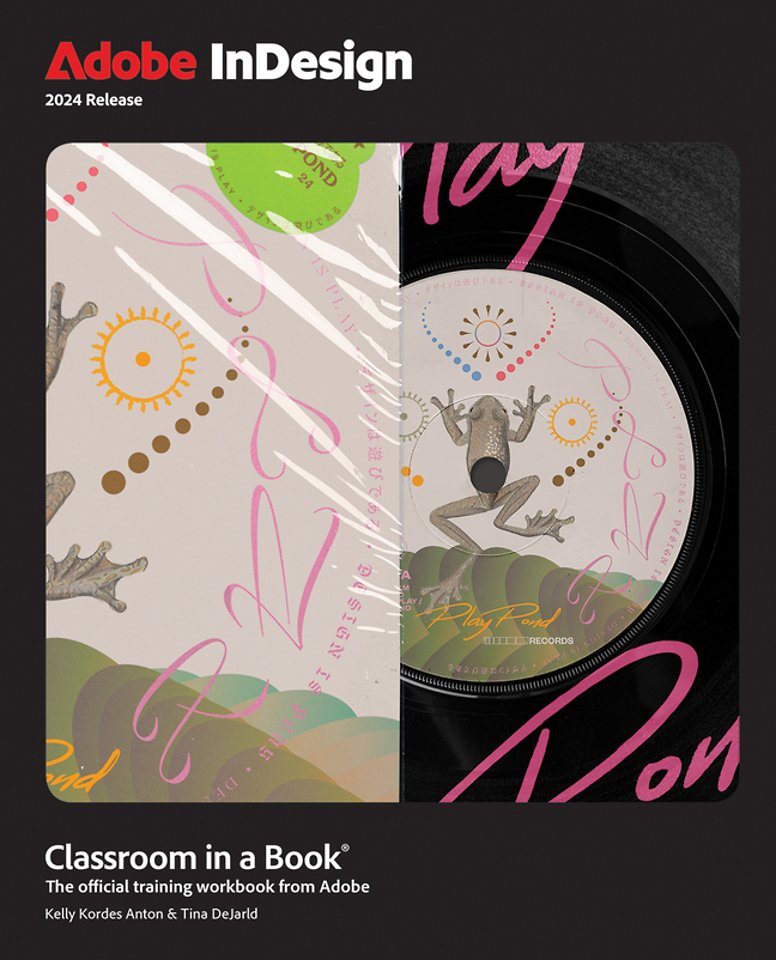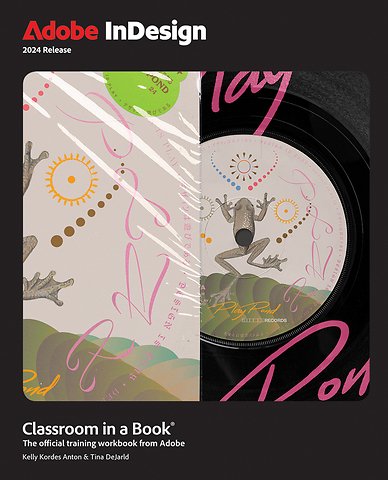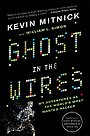Adobe InDesign Classroom in a Book 2024 Release
Paperback Engels 2024 1e druk 9780138263911Samenvatting
The fastest, easiest, most comprehensive way to learn Adobe InDesign
Adobe InDesign Classroom in a Book 2024 Release contains 15 lessons that use real-world, project-based learning to cover the basics and beyond, providing countless tips and techniques to help you become more productive with the program. For beginners and experienced users alike, you can follow the book from start to finish or choose only those lessons that interest you.
Learn to:
- Build a strong foundation of typographic, page layout, and document-construction skills
- Bring messages to life with beautiful typography and color
- Integrate with Adobe Photoshop and Adobe Illustrator for easy image handling
- Collaborate with coworkers and clients through Adobe Creative Cloud
- Create effects with layers and transparency
- Export work for professional printing, websites, social media, eBooks, interactive PDFs, and more
Classroom in a Book®, the best-selling series of hands-on software training workbooks, offers what no other book or training program does—an official training series from Adobe, developed with the support of Adobe product experts.
Purchasing this book includes valuable online extras. Follow the instructions in the book's "Getting Started" section to unlock access to:
- Downloadable lesson files you need to work through the projects in the book
- Web Edition containing the complete text of the book, interactive quizzes, and videos that walk you through the lessons step by step
What you need to use this book: Adobe InDesign 2024 Release software, for either Windows or macOS. (Software not included.)
Specificaties
Lezersrecensies
Inhoudsopgave
Lesson 2 Getting to Know InDesign
Lesson 3 Setting Up a Document and Working with Pages
Lesson 4 Working with Objects
Lesson 5 Working with Color
Lesson 6 Flowing Text
Lesson 7 Editing Text
Lesson 8 Working with Typography
Lesson 9 Working with Styles
Lesson 10 Creating Tables
Lesson 11 Importing and Modifying Graphics
Lesson 12 Working with Transparency
Lesson 13 Printing and Exporting
Lesson 14 Creating Adobe Pdf Files with Form Fields
Lesson 15 Creating A Fixed-Layout Epub and Publishing Online
Anderen die dit boek kochten, kochten ook
Rubrieken
- advisering
- algemeen management
- coaching en trainen
- communicatie en media
- economie
- financieel management
- inkoop en logistiek
- internet en social media
- it-management / ict
- juridisch
- leiderschap
- marketing
- mens en maatschappij
- non-profit
- ondernemen
- organisatiekunde
- personal finance
- personeelsmanagement
- persoonlijke effectiviteit
- projectmanagement
- psychologie
- reclame en verkoop
- strategisch management
- verandermanagement
- werk en loopbaan