
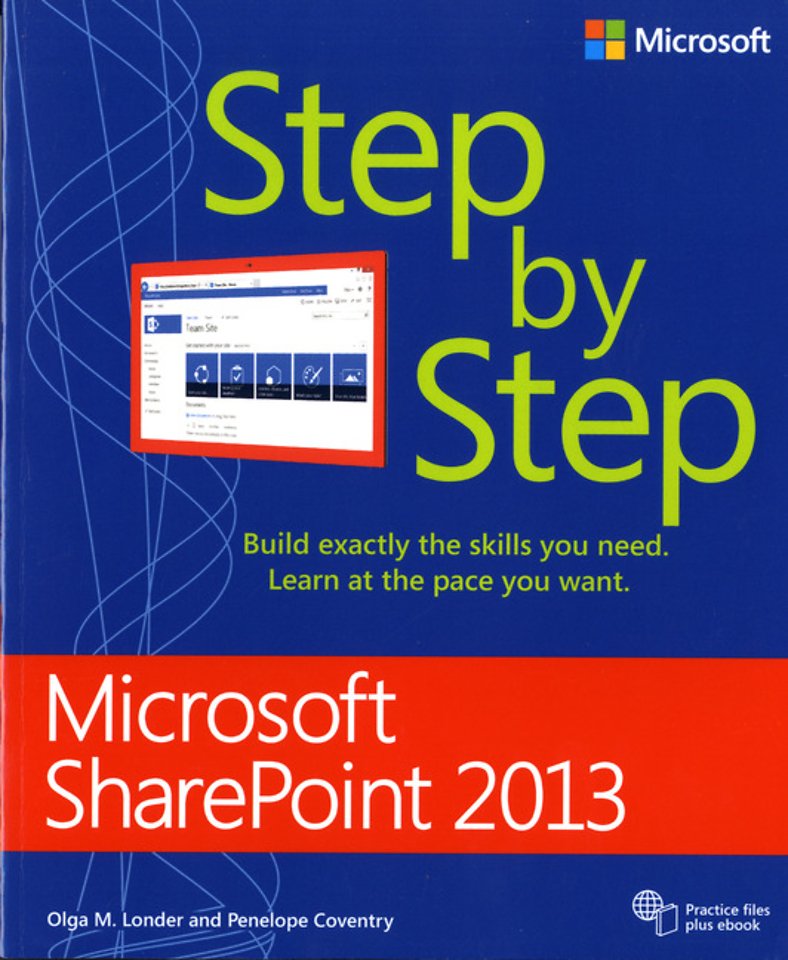
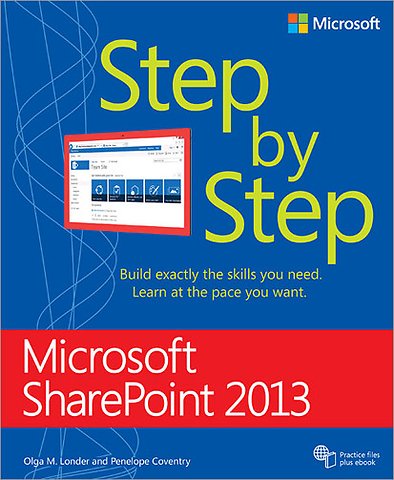
Olga M. Londer, MCSE, MCT, is a technology evangelist for Microsoft Corporation and has served as a technical lead on numerous projects for major clients.
Meer over de auteursMicrosoft SharePoint 2013 Step by Step
Paperback Engels 2013 1e druk 9780735667037Samenvatting
'Microsoft SharePoint 2013 Step by Step' is een officiële training van Microsoft. Het boek bevat afzonderlijke lessen die u achter- of door elkaar kunt volgen. U bepaalt zelf waar u begint. Aan de hand van deze lessen leert u de praktische vaardigheden die u nodig heeft om met SharePoint 2013 aan de slag te gaan.
Specificaties
Lezersrecensies
Over Penelope Coventry
Inhoudsopgave
U kunt van deze inhoudsopgave een PDF downloaden
1. Introducing SharePoint 2013
-What is SharePoint 2013?
-SharePoint 2013 solutions
-It's all in the cloud: SharePoint Online
-Office integration with SharePoint
-SharePoint web storefront based on Microsoft Dynamics AX
-Versions of SharePoint
-Key points
2. Navigating a SharePoint Site
-Navigating the home page and the SharePoint site
-Understanding the site structure
-Customizing the site navigation
-Navigating the ribbon
-Understanding app parts and Web Parts
-Using the Recycle Bin
-Key points
3. Working with Documents and Information in Lists and Libraries
-Discovering default lists and libraries in a site
-Creating a new list
-Adding and editing list items
-Creating a document library
-Creating a new document
-Editing documents
-Uploading documents
-Checking documents in and out from the document library
-Working with version history
-Creating a new folder in a library or a list
-Adding, editing, and removing list and library columns
-Sorting and filtering a list or a library
-Deleting and restoring list items and documents
-Setting up alerts
-Following documents
-Working offline
-Key points
4. Working with Webpages
-Editing a page
-Changing the layout of a page
-Creating a new page
-Adding links
-Working with page history and versions
-Using alerts
-Adding app parts and Web Parts to your page
-Removing a Web Part
-Customizing app parts and Web Parts
-Editing Web Part pages
-Moving Web Parts
-Key points
5. Creating and Managing Sites
-Creating a site
-Sharing a site
-Managing site users and permissions
-Creating a personal site
-Changing a site's theme
-Saving and using a site template
-Managing site features
-Managing site content syndication
-Deleting a site
-Key points
6. Making Lists and Libraries Work for you
-Setting the name, description, and navigation
-Configuring content approval and versioning for a list
-Configuring versioning and required checkout for a library
-Working with advanced settings for a list
-Working with advanced settings for a library
-Using validation settings
-Setting up ratings
-Working with content types
-Creating a view
-Managing users and permissions
-Sharing a document or a folder
-Granting list item permissions
-Deleting and restoring a list or a library
-Key points
7. Getting Social
-Using the Newsfeed hub
-Starting a conversation
-Using Yammer
-Working with tags and notes
-Creating Community sites
-Managing a Community site
-Key points
8. Working with Wikis and Blogs
-Creating a wiki
-Categorizing wiki pages
-Creating an Enterprise Wiki site
-Using an Enterprise Wiki site
-Adding categories to Enterprise Wiki pages
-Creating a blog site
-Managing your blog
-Creating a blog post
-Adding a blog comment
-Key points
9. Searching for Information and People
-Searching your SharePoint site
-Using search queries
-Configuring search behavior
-Using Advanced Search
-Setting up search alerts
-Influencing the relevance rank
-Customizing the search results page
-Searching for people
-Defining your site visibility
-Key points
10. Managing Work Tasks
-Creating a Project site
-Working with the timeline
-Creating and managing subtasks
-Working with the Project Summary Web Part
-Managing tasks in one place
-Managing projects with SharePoint and Project Professional
-Synchronizing a Tasks list with Project
-Key points
11. Working with Workflows
-Automating business processes using SharePoint
-Understanding the built-in workflows of SharePoint
-Configuring a workflow
-Working with workflows
-Managing workflows
-Managing workflow tasks within Outlook 2013
-Terminating workflows
-Removing workflows from lists and libraries
-Associating workflows with content types
-Key points
12. Using SharePoint with Excel and Access
-Importing data from an Excel spreadsheet to a list in SharePoint
-Exporting a SharePoint list to an Excel spreadsheet
-Exporting an Excel table to a SharePoint site
-Building an Access app
-Creating a table in an Access app
-Working with an Access app in the browser
-Exporting data from an Access desktop database to a list
-Importing a list
-Linking to a list
-Moving data from a desktop database to a list
-Working offline
-Key points
13. Working with Business Intelligence
-Understanding SharePoint BI components
-Using Excel Services
-Working with data models
-Creating and publishing PowerPivot dashboards
-Publishing PowerPivot dashboards using Excel Web Part
-Building visualizations with Power View
-Creating and using Power View reports with multiple views
-Displaying a Power View report in a Web Part
-Key points
14. Using SharePoint with Outlook and Lync
-Syncing your tasks with Outlook
-Connecting a SharePoint Contacts list app to Outlook
-Moving an Outlook contact to a SharePoint Contacts list app
-Copying SharePoint contacts into Outlook
-Viewing SharePoint calendars in Outlook
-Taking SharePoint content offline
-Managing SharePoint alerts in Outlook
-Configuring an RSS feed
-Using Lync Presence with documents in libraries
-Creating site mailboxes
-Key points
15. Working with Content Management
-Working with Document IDs
-Creating Document Sets
-Organizing content
-Creating a Records Center
-Introducing eDiscovery features
-Managing records
-Configuring in place records management
-Creating a publishing site
-Creating page layouts
-Managing page layouts
-Using reusable content
-Using a product catalog
-Defining a SharePoint site policy
-Key points
Appendix A: SharePoint 2013 User Permissions and Permission Levels
Appendix B: SharePoint 2013 Features
Appendix C: SharePoint 2013 Solutions Required to Complete the Exercises in this Book
Glossary
Index
Anderen die dit boek kochten, kochten ook
Rubrieken
- advisering
- algemeen management
- coaching en trainen
- communicatie en media
- economie
- financieel management
- inkoop en logistiek
- internet en social media
- it-management / ict
- juridisch
- leiderschap
- marketing
- mens en maatschappij
- non-profit
- ondernemen
- organisatiekunde
- personal finance
- personeelsmanagement
- persoonlijke effectiviteit
- projectmanagement
- psychologie
- reclame en verkoop
- strategisch management
- verandermanagement
- werk en loopbaan





