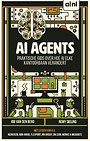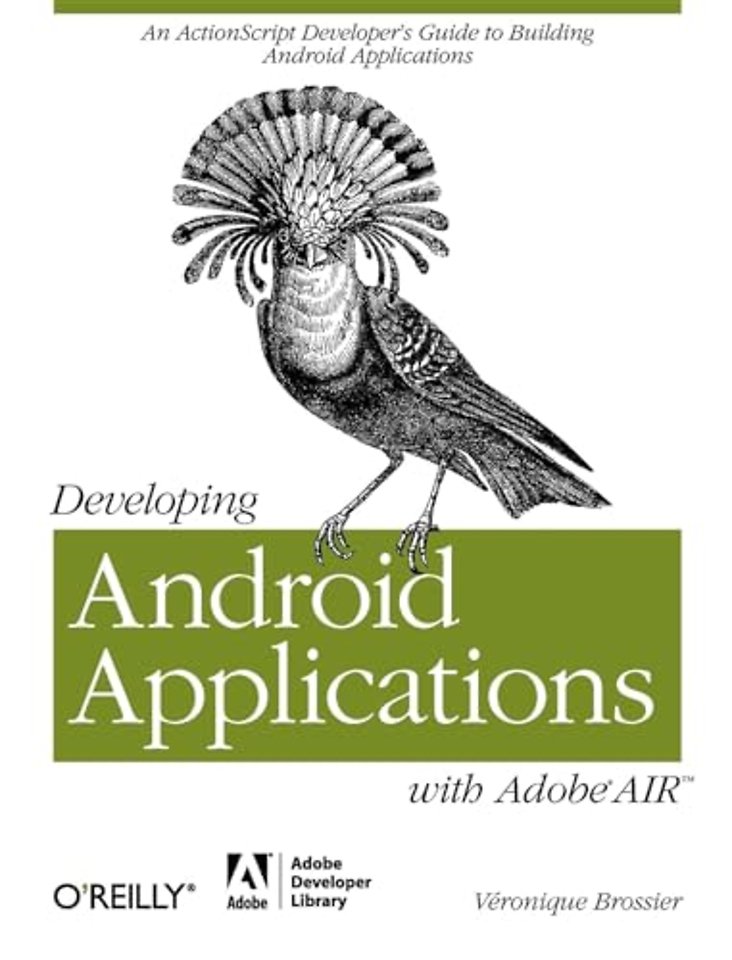
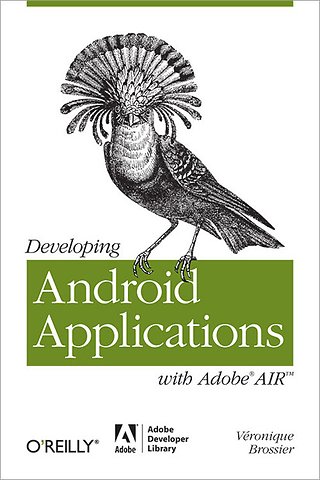
Véronique Brossier is senior software engineer at MTVNetworks and adjunct professor at New York University.
Meer over Veronique BrossierDeveloping Android Applications with Adobe AIR
An ActionScript Developer's Guide to Building Android Applications
Paperback Engels 2011 1e druk 9781449394820Samenvatting
Put your ActionScript 3 skills to work building mobile apps. This book shows you how to develop native applications for Android-based smartphones and tablets from the ground up, using Adobe AIR. You learn the entire development process hands-on, from coding specific functions to options for getting your app published.
Start by building a sample app with step-by-step instructions, using either Flash Professional or Flash Builder. Then learn how to use ActionScript libraries for typical device features, such as the camera and the accelerometer. This book includes ready-to-run example code and a case study that demonstrates how to bring all of the elements together into a full-scale working app.
- Create functionality and content that works on multiple Android devices
- Choose from several data storage options
- Create view and navigation components, including a back button
- Get tips for designing user experience with touch and gestures
- Build a location-aware app, or one that makes use of motion
- Explore ways to use audio, video, and photos in your application
- Learn best practices for asset management and development
Specificaties
Lezersrecensies
Inhoudsopgave
1. AIR
-Installing the Adobe Development Tools
-Installing the AIR Runtime on an Android Device
-What Is in the AIR SDK
-New ActionScript Libraries
-AIR on the Desktop Versus AIR on Android
-Mobile Flash Player 10.1 Versus AIR 2.6 on Android
2. Call Me, Text Me
-Setting Up Your Device
-Creating a Project
-Creating the Application Descriptor
-Writing the Code
-Packaging Your Application As an APK File and Installing It on the Device
-Testing and Debugging
-Mobile Utility Applications
-Installing AIR on an Android Device via a Server
-Other Tools
-Conclusion
3. Android
-Android Software Development Kit
-How Does AIR Run on Android?
-Using the Command-Line Tool
-Conclusion
4. Permissions, Certificates, and Installation
-Why Mobile?
-The APK File
-Registering As an Android Developer
-Publishing an Application on the Android Market
-Controlling Distribution by Using the MAC Address
-Launching an AIR Application
-Monetizing Your Application
-Reporting
-Conclusion
5. Evaluating Device Capabilities and Handling Multiple Devices
-Hardware
-Software
-Creating Content for Multiple Screens
-Conclusion
6. Opening and Closing an Application and Saving Data
-The AIR Application
-Why and How to Save Data
-Conclusion
7. Multitouch Technology
-A Brief History
-What Is Multitouch and Gesture?
-The Multitouch Class
-The GestureEvent Class
-The TouchEvent Class
-The GestureWorks Library
-Designing for Touch
-Conclusion
8. Accelerometer
-What Is a Motion Sensor?
-Conclusion
9. Camera
-The Gallery Application and the CameraRoll Class
-The Camera Application and the CameraUI Class
-EXIF Data
-Conclusion
10. Geolocation
-Geolocation Classes
-Locating a Device Using Global Positioning System and Network/WiFi Technology
-AIR and Android
-Reverse Geocoding
-Maps
-EXIF Data and the Map Object
-The speed Property
-Conclusion
11. Microphone and Audio
-The Microphone
-Audio Assets
-Working with Sounds
-ID3 Tags
-Modifying Sound
-Raw Data and the Sound Spectrum
-Audio and Application Activity
-Conclusion
12. Video
-Preparing Video
-Playing Video
-Capturing Video
-Conclusion
13. StageWebView
-The Native Browser
-The StageWebView Class
-Conclusion
14. Hardware Acceleration
-Some Definitions
-Rendering, or How Things Are Drawn to the Screen
-GPU Rendering on Android
-The Display List
-Matrices
-Hardware-Accelerated Audio and Video
-Conclusion
15. Your Device and Others
-RTMFP UDP
-P2P Over a Local Network
-P2P Over a Remote Network
-Arduino and Physical Computing
-Conclusion
16. ViewManager
-Navigation
-Breadcrumb Navigation
-Flash Builder ViewNavigator
-Conclusion
17. Case Study
-The Album Application
-Conclusion
18. Asset Management
-Text
-Optimizing Art
-Bitmap Size and Mip Mapping
-Vector Graphics at Runtime
-Sprite Sheet and Blitting
-Custom Cursor
-Asynchronous Bitmap Decoding
-Caching Assets
-Components
-Conclusion
19. Best Practices for Development
-Resources on Optimization
-Where to Find Help
-How Does It Run?
-Memory
-Events
-Diagnostics Tools
-Conclusion
Index
Anderen die dit boek kochten, kochten ook
Rubrieken
- advisering
- algemeen management
- coaching en trainen
- communicatie en media
- economie
- financieel management
- inkoop en logistiek
- internet en social media
- it-management / ict
- juridisch
- leiderschap
- marketing
- mens en maatschappij
- non-profit
- ondernemen
- organisatiekunde
- personal finance
- personeelsmanagement
- persoonlijke effectiviteit
- projectmanagement
- psychologie
- reclame en verkoop
- strategisch management
- verandermanagement
- werk en loopbaan