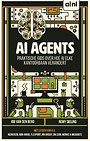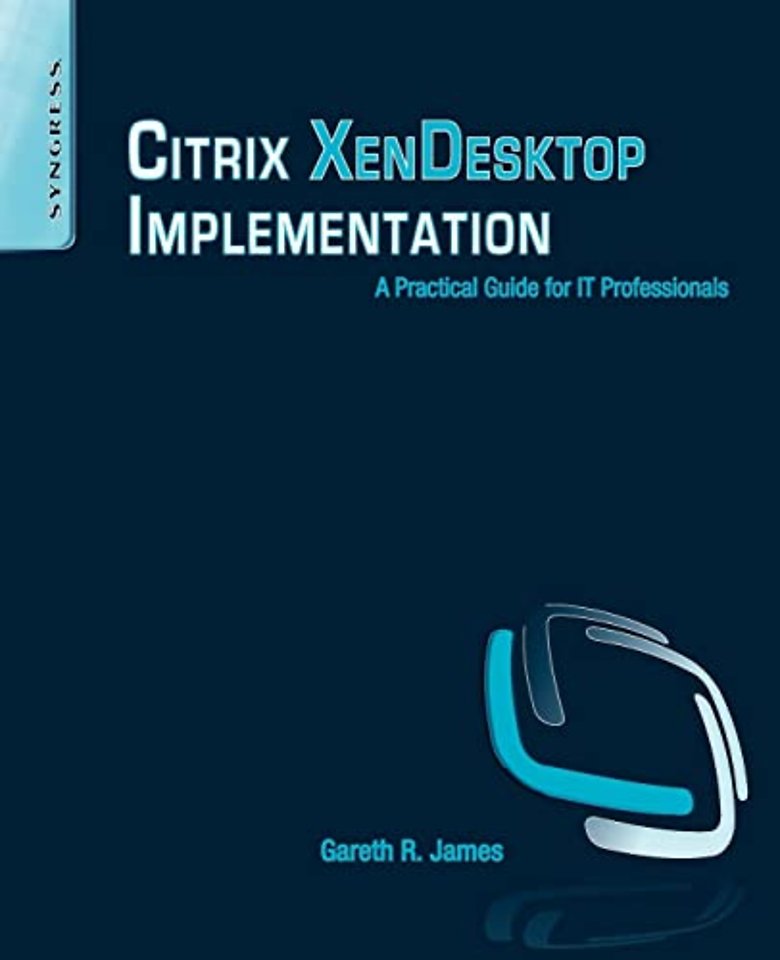
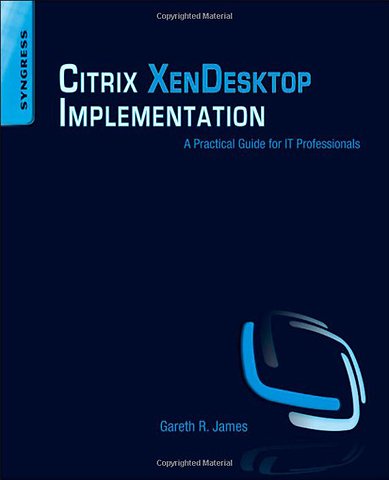
Gareth R. James, Gareth Robert James (CCIA, CCEA, MCSE:Security, MCT, VMware VCP, Checkpoint CCSE, RSA CSE, Security+) is an IT consultant focusing on virtualization architecture.
Meer over Gareth JamesCitrix XenDesktop Implementation: A Practical Guide for IT Professionals
Paperback Engels 2010 1e druk 9781597495820Samenvatting
Finally, a book to guide you through the tasks of implementing XenDesktop for your company. 'Citrix XenDesktop Implementation' is aimed to specifically address how to implement a Virtual Desktop Infrastructure (VDI) solution using Citrix XenDesktop.
Experience with Citrix XenApp technologies is certainly beneficial, but not required. Aspects covered by this book include; Profile Virtualization, Application Virtualization, Disk Virtualization, Hypervisor integration, and lastly the Virtual Desktop Broker. Each chapter includes a Step-by-Step section, which gives you the ability to rapidly learn the skills required to implement a Citrix XenDesktop VDI solution. You will benefit from having all the information drawn together in a single, easy-to-follow instructional manual.
Specificaties
Lezersrecensies
Inhoudsopgave
-Desktop Virtualization
-Components of a Citrix VDI Solution
-The Project Based Approach
2. Installation of the Broker - Desktop Delivery Controller
-How the Desktop Delivery Controller Works
-DDC Installation
3. Configuring the Desktop Delivery Controller
-Basic Configuration Settings
-Checkpoint 1 - Connectivity demonstration
4. Installing the Virtual Desktop
-Virtual Desktop Recommendations
-Citrix XenServer
-Microsoft Hyper-V
-VMware vSphere
-Blade Hardware
5. Desktop Delivery Controller - Advanced Configuration Settings
-Delivery Services Console
-Web Interface Configuration for the Integrated Web Site
-Checkpoint 2 - Connectivity to a Virtual desktop
-XenDesktop Policies and Printing
6. Installation of the Citrix Provisioning Server
-Prerequisites
-Recommendations
-DHCP Configuration
-Installation of Provisioning Server - Step by Step
7. Fundamental Configuration of the Citrix Provisioning Server
-The vDisk Store
-The vDisk
-Create a Base Target Device
-Checkpoint 3 - Booting two VMs from a vDisk
8. Additional Provisioning Server Configuration Settings
-Provisioning Server Configuration Programs
-Configure Server Settings
-Active Directory
-Configure Site Settings
-Using the Provisioning Services Boot Device Manager -Step by Step
-Adding a Disk for Write Cache
9. Using the Setup Wizard to Create Multiple Desktops
-Prerequisites
-Create a Template Virtual Machine
-XenDesktop Setup Tool Installation
-Checkpoint 4 Using the XenDesktop Setup Tool - Demonstration
10. Configure Citrix XenApp for Application Provisioning
-Install XenApp for virtual
-Install Web Interface
-Configure XenApp Server
-Hosted Applications - Regular
-Hosted Applications - Streamed to Server
-Streamed to End Point Applications
-Install VM Hosted Applications
-Microsoft App-V Applications
11. Integrating Virtual Applications into the Virtual Desktop
-Configure the XenApp Client
-Pre-Cache XenApp Streamed Applications
-Pre-Cache App-V Applications
-Checkpoint 5 Updating packages in the base vDisk
12. Implementing Virtual Profiles into the Virtual Desktop
-What is a Profile?
13. Advanced XenDesktop Client Settings -Audio and Video and Peripherals
-Citrix Client Side Configuration
Appendix A: POC Pre-requisite Checklist
-XenApp 6 for Windows 2008 R2
-VMware SDK Integration
-Citrix XenServer
-Downloading Citrix Software
-Installing Microsoft System Center Virtual Machine Manager - SCVMM Step - by - Step
-Microsoft Licensing
-Using Snapshots
Index
Anderen die dit boek kochten, kochten ook
Rubrieken
- advisering
- algemeen management
- coaching en trainen
- communicatie en media
- economie
- financieel management
- inkoop en logistiek
- internet en social media
- it-management / ict
- juridisch
- leiderschap
- marketing
- mens en maatschappij
- non-profit
- ondernemen
- organisatiekunde
- personal finance
- personeelsmanagement
- persoonlijke effectiviteit
- projectmanagement
- psychologie
- reclame en verkoop
- strategisch management
- verandermanagement
- werk en loopbaan