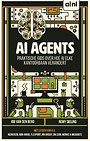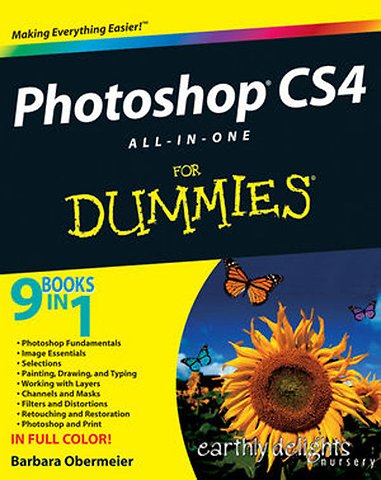
It takes more than great software to make great artwork. It also requires a talented artist.
Meer over Barbara ObermeierPhotoshop CS4 All-in-One for Dummies
9 books in 1
Paperback Engels 2009 1e druk 9780470327265Samenvatting
Your 0ne-stop Photoshop reference, filled with the latest tips and techniques
There's reason why Photoshop is the industry standard for image-editing software. But Photoshop has so many facets and features that a handy one-stop guide is exactly what you need. And you'll love the "Putting it together" exercises that give you hands-on experience-in rich, full color!
- Learn the parts-the desktop, menus, panels, and key tools, and how to use Adobe Bridge
- Make your selection-learn about each of the selection tools plus the powerful Pen tool and Paths panel
- Brush up-on the Brush and Pencil tools and how to create vector shapes, create and edit type, and put type on a path
- Restore and retouch-correct and enhance color, improve contrast, and use the Clone Stamp and Healing tools to fix flaws and damage
- Print it-learn how to get the right resolution, image mode, and file format, and prepare your work for printing
Open the book and find:
- How to crop images and increase their canvas size
- Tips for creating gradients and patterns
- Advice on resizing images
- How to composite images with layers and blending modes
- Filter techniques to correct or alter images
- How the Vanishing Point feature makes editing easier
- Steps for making adjustments with levels and curves
- How to create layer and channel masking for accurate selections
Specificaties
Lezersrecensies
Inhoudsopgave
Book 1: Photoshop Fundamentals.
1. Examining the Photoshop Environment.
2. Getting to Know the Tools Panel.
3. Starting, Finishing, and Getting It on Paper.
4. Viewing and Navigating Images.
5. Customizing Your Workspace and Preferences.
Book 2: Image Essentials.
1. Specifying Size and Resolution.
2. Choosing Color Modes and File Formats.
3. Using and Managing Color.
4. Time Travel — Undoing in Photoshop.
5. Creating Actions for Productivity and Fun.
Book 3: Selections.
1. Making Selections.
2. Creating and Working with Paths.
3. Modifying and Transforming Selections and Paths.
Book 4: Painting, Drawing, and Typing.
1. Painting and Drawing with Photoshop.
2. Filling and Stroking.
3. Creating and Editing Type.
Book 5: Working with Layers.
1. Creating Layers.
2. Managing Layers.
3. Playing with Opacity and Blend Modes.
4. Getting Jazzy with Layer Styles and Clipping Groups.
5. Working with Smart Objects.
Book 6: Channels and Masks.
1. Using Channels.
2. Quick-and-Dirty Masking.
3. Getting Exact with Advanced Masking Techniques.
Book 7: Filters and Distortions.
1. Making Corrections with Daily Filters.
2. Applying Filters for Special Occasions.
3. Distorting with the Liquify Command.
Book 8: Retouching and Restoration.
1. Enhancing Images with Adjustments.
2. Repairing with Focus and Toning Tools.
3. Fixing Flaws and Removing What's Not Wanted.
Book 9: Photoshop and Print.
1. Prepping Graphics for Print.
2. Using Photomerge and Merge to HDR.
Bonus Chapters On the Web.
Bonus Chapter 1: Prepping Web Graphics.
Bonus Chapter 2: Slicing Web Images
Bonus Chapter 3: Other Sources of Informatio.
Index.
Anderen die dit boek kochten, kochten ook
Rubrieken
- advisering
- algemeen management
- coaching en trainen
- communicatie en media
- economie
- financieel management
- inkoop en logistiek
- internet en social media
- it-management / ict
- juridisch
- leiderschap
- marketing
- mens en maatschappij
- non-profit
- ondernemen
- organisatiekunde
- personal finance
- personeelsmanagement
- persoonlijke effectiviteit
- projectmanagement
- psychologie
- reclame en verkoop
- strategisch management
- verandermanagement
- werk en loopbaan