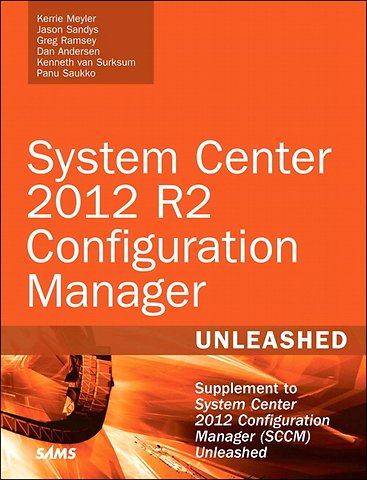System Center 2012 R2 Configuration Manager Unleashed
Supplement to System Center 2012 Configuration Manager (SCCM) Unleashed
Paperback Engels 2014 1e druk 9780672337154Samenvatting
Since Microsoft introduced System Center 2012 Configuration Manager, it has released two sets of important changes and improvements: Service Pack 1 and R2. This comprehensive reference and technical guide focuses specifically on those enhancements. It offers 300+ pages of all-new “in the trenches” guidance for applying Configuration Manager 2012’s newest features to improve user and IT productivity across all corporate, consumer, and mobile devices.
An authoring team of world-class System Center consultants thoroughly cover System Center integration with Microsoft Intune and its mobile device management capabilities. They fully address Microsoft’s increased support for cross-platform devices, enhanced profiles, changes to application management, operating system deployment, as well as improvements to performance, security, usability, and mobile device management.
The essential follow-up to System Center 2012 R2 Configuration Manager Unleashed, this new supplement joins Sams’ market-leading series of books on Microsoft System Center.
• Use ConfigMgr 2012 R2 with Windows Intune to deliver people-centric management to any user, any device, anywhere
• Simplify BYOD registration and enrollment, and enable consistent access to corporate resources
• Integrate new mobile device management capabilities into the Configuration Manager console without service packs, hot fixes, or major releases
• Provision authentication certificates for managed devices via certificate profiles
• Automate repetitive software- and device-related tasks with PowerShell cmdlets
• Centrally control roaming profiles, certificates, Wi-Fi profiles, and VPN configuration
• Configure User Data and Profiles to manage folder redirection, offline files/folders, and roaming profiles for Windows 8.x users
• Enable users to access data in Virtual Desktop Infrastructure (VDI) environments
• Manage devices running OS X, UNIX, Linux, Windows Phone 8, WinRT, iOS, and Android
• Understand the new cross-platform agent introduced in ConfigMgr 2012 R2
• Automate Windows setup with OSD
• Prepare for, configure, install, and verify successful installation of the Windows Intune connector role
• Respond to emerging challenges in mobile device management
Specificaties
Lezersrecensies
Inhoudsopgave
Introduction 1
PART I: OVERVIEW
Chapter 1 People-Centric IT 5
Microsoft’s People-Centric IT Philosophy 6
Enabling Users for People-Centric IT 7
Unifying Your Environment for People-Centric IT 8
Protecting Your Data in a People-Centric IT World 9
People-Centric IT and ConfigMgr 2012 R2 with Windows Intune 9
Enabling Users with ConfigMgr 2012 R2 and Windows Intune 10
Unifying Your Environment with ConfigMgr 2012 R2 and Windows Intune 12
Protecting Your Data with ConfigMgr 2012 R2 and Windows Intune 13
People-Centric IT and Windows Server 2012 R2 14
Enabling Users with Windows Server 2012 R2 14
Unifying Your Environment with Windows Server 2012 R2 16
Protecting Your Data with Windows Server 2012 R2 16
People-Centric IT and Microsoft Azure Active Directory 17
Summary 18
Chapter 2 What’s Changed Since Configuration Manager 2012 RTM 19
Administration Changes 19
Configuring Database Replication 20
Configuring Internet Proxy Server on Each Site System 24
Windows Intune Integration and Extensions for Windows Intune 25
Software Update Points 25
Certificate Profiles 27
Client Settings 27
Security 28
Distribution Points (DPs) 28
Automatic Client Upgrade 31
Network Access Accounts 32
PowerShell Support 32
Assets and Compliance 34
Collections 34
Compliance Settings 37
Software Library 38
Application Management 38
Software Updates 39
Operating System Deployment 41
Monitoring Changes 42
Alerts 43
Reporting 43
Distribution Status 43
Deployment Status 44
Client Operations 44
Other Improvements 44
Setup and Recovery 45
Client and Client Experience 48
Summary 58
PART II: DEEP DIVE
Chapter 3 User Data and Profiles 61
User Data and Profiles Overview 61
User Data and Profiles Prerequisites 62
Configuring User Data and Profiles 64
Using Folder Redirection 64
Using Offline Files 67
Using Roaming User Profiles 70
Roaming Profiles, Folder Redirection, and Offline Files in a Mash-Up 74
Deploying User Data and Profiles Configuration Items 75
Reporting User Data and Profiles Compliance 76
Summary 76
Chapter 4 New Application Deployment Types 77
Application Overview 77
Definition of an Application 77
Defining Deployment Types 78
What’s New for Applications Since ConfigMgr 2012 RTM 78
Support for Write Filters in Windows Embedded 79
Working with Virtual Applications 81
Creating a Microsoft Application Virtualization 5 Deployment Type 82
Using App-V Virtual Environments 83
Creating an App-V Virtual Environment 84
Deploying Applications to Mobile Devices 85
Creating Application Store Deployment Types 86
Sideloading Applications 93
Using VPN Profiles in Your Applications 104
Deploying Software to OS X, Linux, and UNIX Platforms 105
Deploying Applications to Apple OS X Computers 105
Deploying Software to Linux and UNIX 108
Deploying Web Applications 111
Best Practices for Working with Applications 112
Best Practices for Installing Software 112
Best Practices for Working with Applications in Task Sequences 115
Summary 116
Chapter 5 On-Premise Cross-Platform Support 117
Supported Platforms 117
Cross-Platform Agent Architecture 119
Cross-Platform Agent Communication 120
Client Agent Settings 120
Cross-Platform Settings 121
Linux/UNIX Requirements 121
OS X Requirements 121
Firewall Ports 125
Downloading Client Agents 126
Cross-Platform Agent Deployment 126
Deploying the Linux/UNIX Client 127
Deploying the OS X Client 129
Uninstalling or Reinstalling Linux/UNIX 132
Uninstalling OS X 134
Cross-Platform Agent Components 134
Settings Management 134
Software Inventory 135
Hardware Inventory 136
Client Agent Commands 143
Troubleshooting with Log Files 143
Linux/UNIX Log Files 143
Verbose Logs 144
OS X Log Files 144
Summary 145
Chapter 6 What’s New in Operating System Deployment 147
The Alphabet Soup of Prerequisites 148
Operating System Version Support 149
Boot Images 151
Windows Setup Support Change 155
Deployment Control 160
Deployment Monitoring 164
New Task Types 166
New Built-In Task Sequence Variables 175
UEFI Support 176
Virtual Hard Disks and Windows To Go 180
Deploying to and Maintaining VHDs 180
Deploying WTG Media 183
Other Improvements 185
Offline Servicing 185
Driver Package Export and Import 186
Unknown Computer Cleanup 187
Prestaged Media 188
Content Prestaging 189
Task Sequence Size Ceiling 190
Troubleshooting Hints and Tips 190
Reviewing SMSTS.log 191
Using SMSPXE.log 191
SMSTSErrorDialogTimeout 192
Power Scheme 193
Pausing a Task Sequence 193
Windows 8.1 Wireless Network Prompt 195
Summary . 196
PART III: JOURNEY TO THE CLOUD
Chapter 7 Using the Intune Connector 199
Getting Started with the Intune Connector 199
Synchronizing AD with Microsoft Azure AD 200
Creating a Windows Intune Instance and Azure AD Namespace 200
Installing the Directory Synchronization Tool 204
MDM Prerequisites 209
Managing Windows 8.1 Devices 210
Managing Windows Phone 8.x Devices 212
Managing iOS Devices 215
Installing the Windows Intune Subscription and Connector 220
Creating the Intune Subscription 220
Adding the Windows Intune Connector Site System Role 231
Confirming the Installation of the Subscription and Connecter Role 232
Removing or Overriding an Existing Intune Subscription 236
Receiving Feature Updates Using the Extensions for Windows Intune 238
Summary 241
Chapter 8 Mobile Device Management in Configuration Manager 2012 R2 243
Understanding Mobile Device Management Challenges 244
Prerequisites of Mobile Device Management 246
Enrolling Mobile Devices 248
Enrolling Windows Phone 8 Devices 249
Enrolling Windows 8.1 Devices 251
Enrolling iOS Devices 252
Enrolling Android Devices 254
Inventorying Mobile Devices 254
Available Discovery and Inventory Data 255
Personal Versus Company-Owned Devices 259
Managing Mobile Device Settings 259
Configuration Items for Mobile Devices 260
Creating Custom Configuration Items for Mobile Devices 267
Remote Connection Profiles 267
Company Resource Access 271
Deploying Applications to Mobile Devices 281
Defining Application Information 282
Using the Company Portal 285
Retiring/Wiping Mobile Devices 288
Troubleshooting 290
Log Files on Site Server 291
Log File on iOS Devices 291
Log File on Windows Phone 8.x Devices 291
Log File on Android Devices 291
Troubleshooting Windows 8.1 OMA-DM Devices 293
Summary 293
PART IV: APPENDIXES
Appendix A About Windows Intune 297
Introduction to Windows Intune 297
Intune Comes Into Focus 298
Microsoft Strategic Direction Announcement 299
Mobile Device Management Features 300
Device Management 301
Device Inventory 301
Policy Settings Management 303
Application Distribution and the Windows Intune Company Portal 303
Device Retirement and Remote Wipe 310
Windows Intune Licensing and Supported Architectures 311
Unified Architecture 311
Cloud-Only Architecture 312
The Windows Intune Connector and Subscription 314
Appendix B Reference URLs 315
General Resources 315
Microsoft’s Configuration Manager Resources 322
Other Configuration Manager Resources 327
Blogs 331
Public Forums 332
Utilities 333
Appendix C Available Online 335
Setting SMSTSPreferredAdvertID 335
Creating an OfflineImageServicing Folder 335
Viewing the Current Drive Letter Set 336
Pausing a Task Sequence 336
Live Links 336
Index 337
Anderen die dit boek kochten, kochten ook
Rubrieken
- advisering
- algemeen management
- coaching en trainen
- communicatie en media
- economie
- financieel management
- inkoop en logistiek
- internet en social media
- it-management / ict
- juridisch
- leiderschap
- marketing
- mens en maatschappij
- non-profit
- ondernemen
- organisatiekunde
- personal finance
- personeelsmanagement
- persoonlijke effectiviteit
- projectmanagement
- psychologie
- reclame en verkoop
- strategisch management
- verandermanagement
- werk en loopbaan