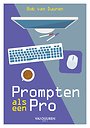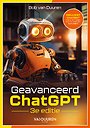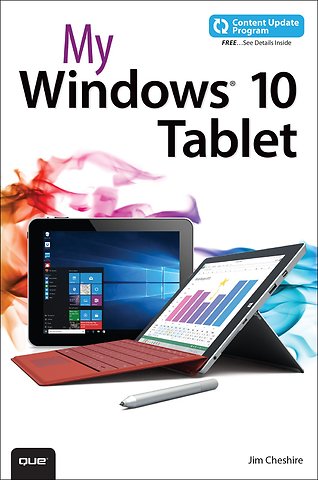
Jim Cheshire is the owner of Jimco Software, the most well-known source of freeware add-ins for Microsoft FrontPage, and is the author of Special Edition Using Microsoft Office FrontPage 2003.
Meer over Jim CheshireMy Windows 10 Tablet (includes Content Update Program)
Paperback Engels 2015 1e druk 9780789755452Samenvatting
If you own or are considering a Windows 10 tablet, 'My Windows 10 Tablet' your must-have companion. This friendly, quick, full-color, 100% practical tutorial walks you through every task you'll want to perform with your new tablet, no matter what brand or model you choose.
In addition, this book is part of Que’s Content Update Program. As Microsoft updates features of Windows 10, sections of this book will be updated or new sections will be added to match the updates to the software. The updates will be delivered to you via a FREE Web Edition of this book, which can be accessed with any Internet connection.
'My Windows 10 Tablet' is an easy, full-color tutorial on the latest operating system from Microsoft, which covers the following topics:
- Taking advantage of Windows 10's best new features for tablets
- Getting productive fast, and taking control of the new Windows 10 interface and Start menu
- Securely connecting your Windows 10 tablet and using it safely in mobile environments
- Browsing the Web more quickly and reliably with the new Edge browser
- Connecting your tablet to your phone, other PCs, and other devices
- Making the most of the Cortana personal digital assistant
- Working with Windows 10–compatible Microsoft Office apps
- Using Continuum to work seamlessly on both tablets and other Windows devices
- Updating, maintaining, and troubleshooting your tablet
- Saving time and using your tablet to enhance your daily life
Every task is presented step-by-step, using carefully annotated, colorful screenshots, all numbered so there's no chance of getting lost or confused. Everything's clearly organized in modular, self-contained chapters designed to help you get started quickly. Throughout, the book is packed with helpful tips, lists, and quick solutions to the problems you're most likely to encounter.
Specificaties
Lezersrecensies
Inhoudsopgave
U kunt van deze inhoudsopgave een PDF downloaden
What You’ll Find Inside
Why You’ll Love My Windows 10 Tablet
What You’ll Find in the Book
Go Deeper
1. An Introduction to Windows 10
2. Connecting to Networks
3. Using and Customizing the Start Menu and Taskbar
4. Security and Windows 10
5. Using Microsoft Family
6. Backing Up Your Data with File History
7. Finding Information on the Internet
8. Using Cortana
9. Connecting with People
10. Using Mail
11. Using Calendar
12. Keeping Up to Date with News
13. HomeGroups and OneDrive
14. Discovering and Playing Music
15. Watching Video
16. Using Photos
17. Using Maps
18. Creating Documents with Microsoft Word Mobile
19. Crunching Numbers with Microsoft Excel Mobile
20. Presenting with Microsoft PowerPoint Mobile
21. Organizing Notes with Microsoft OneNote
22. Enhancing Windows with Apps
23. Updating and Troubleshooting Windows 10
Anderen die dit boek kochten, kochten ook
Rubrieken
- advisering
- algemeen management
- coaching en trainen
- communicatie en media
- economie
- financieel management
- inkoop en logistiek
- internet en social media
- it-management / ict
- juridisch
- leiderschap
- marketing
- mens en maatschappij
- non-profit
- ondernemen
- organisatiekunde
- personal finance
- personeelsmanagement
- persoonlijke effectiviteit
- projectmanagement
- psychologie
- reclame en verkoop
- strategisch management
- verandermanagement
- werk en loopbaan