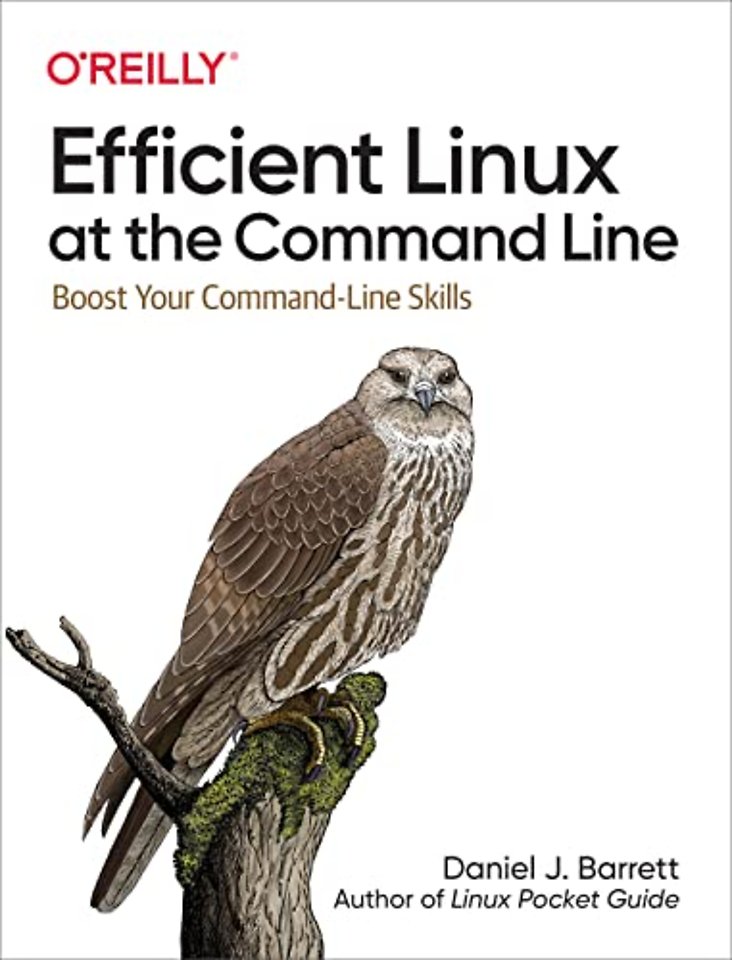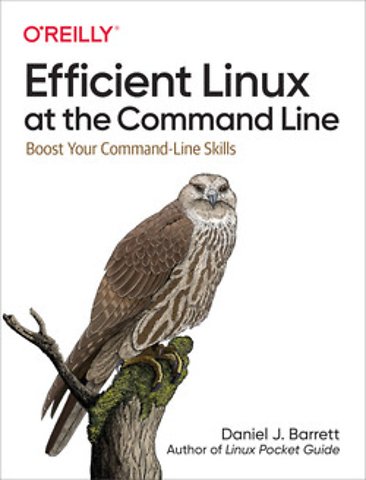Efficient Linux at the Command Line
Boost Your Command-Line Skills
Paperback Engels 2022 1e druk 9781098113407Samenvatting
Want to increase your Linux productivity to get more done in less time? This practical book teaches you how to be quick and efficient at the Linux command line. You'll learn to create and run complex commands that solve real business problems, organize your files for quick access, efficiently process and retrieve information, and automate manual tasks. You'll truly understand what happens behind the shell prompt.
Efficient Linux at the Command Line teaches general best practices and the concepts behind them, so no matter which Linux tools you use, you can become more effective in your daily work and more competitive in the job market.
You'll learn:
- How to invent powerful Linux commands on the fly that get your work done quickly
- Which Linux features are handled by commands and which are built into the shell that launches those commands--and why it matters
- A dozen different ways to run commands, including pipelines, subshells, command substitution, process substitution, and more--and when to use each for best advantage
Specificaties
Lezersrecensies
Inhoudsopgave
What You’ll Learn
What This Book is Not
Audience and Prerequisites
Your Shell
Conventions Used in This Book
Using Code Examples
O’Reilly Online Learning
How to Contact Us
Acknowledgments
Part I. Core Concepts
1. Combining Commands
Input, Output, and Pipes
Six Commands To Get You Started
Command #1: wc
Command #2: head
Command #3: cut
Command #4: grep
Command #5: sort
Command #6: uniq
Detecting Duplicate Files
Summary
2. Introducing the Shell
Shell Vocabulary
Pattern Matching for Filenames
Evaluating Variables
Where Variables Come From
Variables and Superstition
Patterns vs. Variables
Shortening Commands with Aliases
Redirecting Input and Output
Disabling Evaluation with Quotes and Escapes
Locating Programs to Be Run
Environments and Initialization Files, the Short Version
Summary
3. Rerunning Commands
Viewing the Command History
Recalling Commands from the History
Cursoring Through History
History Expansion
Never Delete the Wrong File Again (Thanks to History Expansion)
Incremental Search of Command History
Command-Line Editing
Cursoring Within a Command
History Expansion with Carets
Emacs or Vim-Style Command-Line Editing
Summary
4. Cruising the Filesystem
Visiting Specific Directories Efficiently
Jump to Your Home Directory
Move Faster With Tab Completion
Hop to Frequently-Visited Directories Using Aliases or Variables
Make a Big Filesystem Feel Smaller with CDPATH
Organize Your Home Directory for Fast Navigation
Returning to Directories Efficiently
Toggle Between Two Directories With “cd -”
Toggle Among Many Directories With pushd and popd
Summary
Part II. Next-Level Skills
5. Expanding Your Toolbox
Producing Text
The date Command
The seq Command
Brace Expansion (A Shell Feature)
The find Command
The yes Command
Isolating Text
grep: A Deeper Look
The tail Command
The awk {print} Command
Combining Text
The tac Command
The paste Command
The diff Command
Transforming Text
The tr Command
The rev Command
The awk and sed Commands
Toward an Even Larger Toolbox
Summary
6. Parents, Children, and Environments
Shells are Executable Files
Parent and Child Processes
Environment Variables
Creating Environment Variables
Superstition Alert: “Global” Variables
Child Shells vs. Subshells
Configuring Your Environment
Rereading a Configuration File
Traveling With Your Environment
Summary
7. Eleven More Ways to Run a Command
List Techniques
Technique #1: Conditional Lists
Technique #2: Unconditional Lists
Substitution Techniques
Technique #3: Command Substitution
Technique #4: Process Substitution
Command-as-String Techniques
Technique #5: Passing a Command as an Argument to bash
Technique #6: Piping a Command to bash
Technique #7: Executing a String Remotely With ssh
Technique #8: Running a List of Commands With xargs
Process Control Techniques
Technique #9: Backgrounding a Command
Technique #10: Explicit Subshells
Technique #11: Process Replacement
Summary
8. Building a Brash One-Liner
Get Ready To Be Brash
Be Flexible
Think About Where to Start
Know Your Testing Tools
Inserting a Filename Into a Sequence
Checking Matched Pairs of Files
Generating a CDPATH From Your Home Directory
Generating Test Files
Generating Empty Files
Summary
9. Leveraging Text Files
A First Example: Finding Files
Check Domain Expiration
Build an Area Code Database
Build a Password Manager
Summary
Part III. Extra Goodies
10. Efficiency at the Keyboard
Working With Windows
Instant Shells and Browsers
One-Shot Windows
Browser Keyboard Shortcuts
Switching Windows and Desktops
Web Access From the Command Line
Launching Browser Windows From the Command Line
Retrieving HTML With curl and wget
Processing HTML with HTML-XML-utils
Retrieving Rendered Web Content With a Text-Based Browser
Clipboard Control From the Command Line
Connecting Selections to stdin and stdout
Improving The Password Manager
Summary
11. Final Timesavers
Quick Wins
Jumping Into Your Editor From less
Editing Files That Contain a Given String
Embracing Typos
Creating Empty Files Quickly
Processing a File One Line at a Time
Identifying Commands That Support Recursion
Read a Manpage
Longer Learning
Read the bash Manpage
Learn cron, crontab, and at
Learn rsync
Learn Another Scripting Language
Use make For Non-Programming Tasks
Apply Version Control to Day-To-Day Files
Farewell
A. Linux Refresher
B. If You Use a Different Shell
Index
About the Author
Anderen die dit boek kochten, kochten ook
Rubrieken
- advisering
- algemeen management
- coaching en trainen
- communicatie en media
- economie
- financieel management
- inkoop en logistiek
- internet en social media
- it-management / ict
- juridisch
- leiderschap
- marketing
- mens en maatschappij
- non-profit
- ondernemen
- organisatiekunde
- personal finance
- personeelsmanagement
- persoonlijke effectiviteit
- projectmanagement
- psychologie
- reclame en verkoop
- strategisch management
- verandermanagement
- werk en loopbaan