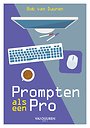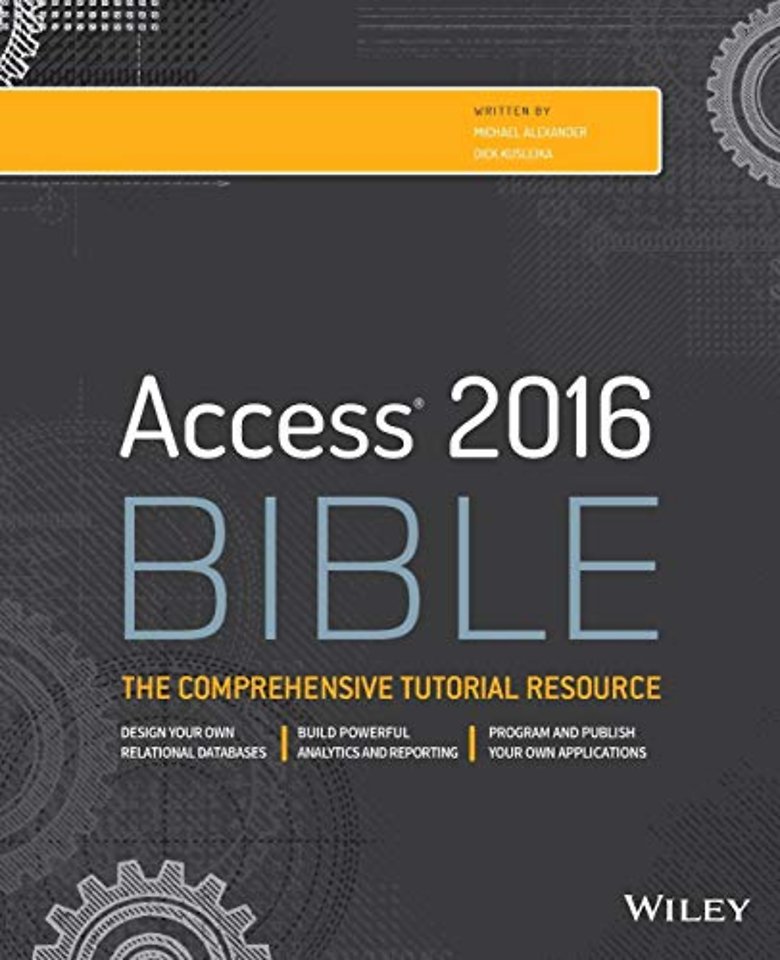
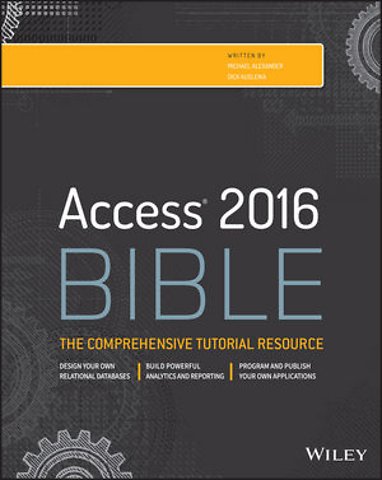
Michael Alexander is a Microsoft Certified Application Developer (MCAD) with over 14 years experience developing business solutions with Microsoft Office, VBA, and .Net. He currently lives in Frisco, Texas, where he works as a senior program manager for a top technology firm.
Meer over de auteursAccess 2016 Bible
Paperback Engels 2015 1e druk 9781119086543Samenvatting
Tap into the power of Access 2016
Learn the essentials of using Microsoft Access tot store data, analyze information, build reports, create applications, and much more! With Access 2016 Bible, you’ll gain a solid understanding of how Access works from the ground up.
Starting with the basic database concepts, you’ll work through detailed instruction on building effective tables, creating powerful analytical queries, creating robust applications with Access forms, and building attractive Access reports. With additional topics covering SharePoint integration and Visual Basic programming, Access 2016 Bible is invaluable resource for users of all skill levels.
- Get a solid grounding in database Fundamentals
- Use Access to analyze Large amounts of data
- Turn your data into attractive PDF-style reports and outputs
- Automate redundant reporting and analysis using Access macros
- Build powerful departmental applications with Access forms
- Save time and increase productivity with Access VBA
- Integrate or publish your data on SharePoint sites
Specificaties
Lezersrecensies
Over Richard Kusleika
Inhoudsopgave
U kunt van deze inhoudsopgave een PDF downloaden
Part I: Access Building Blocks
1. An Introduction to Database Development
2. Getting Started with Access
Part II: Understanding Access Tables
3. Creating Access Tables
4. Understanding Table Relationships
5. Working with Access Tables
6. Importing and Exporting Data
7. Linking to External Data
Part III: Working with Access Queries
8. Selecting Data with Queries
9. Using Operators and Expressions in Access
10. Going Beyond Select Queries
Part IV: Analyzing Data in Access
11. Transforming Data in Access
12. Working with Calculations and Dates
13. Performing Conditional Analyses
14. The Fundamentals of Using SQL
15. Subqueries and Domain Aggregate Functions
16. Running Descriptive Statistics in Access
Part V: Working with Access Forms and Reports
17. Creating Basic Access Forms
18. Working with Data on Access Forms
19. Working with Form Controls
20. Presenting Data with Access Reports
21. Advanced Access Report Techniques
Part VI: Access Programming Fundamentals
22. Using Access Macros
23. Using Access Data Macros
24. Getting Started with Access VBA
25. Mastering VBA Data Types and Procedures
26. Understanding the Access Event Model
27. Debugging Your Access Applications
Part VII: Advanced Access Programming Techniques
28. Accessing Data with VBA Code
29. Advanced Data Access with VBA
30. Customizing the Ribbon
31. Preparing Your Access Application for Distribution
Part VIII: Access and Windows SharePoint Services
32. Integrating Access with SharePoint
33. Deploying Access Applications to SharePoint
Index
Anderen die dit boek kochten, kochten ook
Rubrieken
- advisering
- algemeen management
- coaching en trainen
- communicatie en media
- economie
- financieel management
- inkoop en logistiek
- internet en social media
- it-management / ict
- juridisch
- leiderschap
- marketing
- mens en maatschappij
- non-profit
- ondernemen
- organisatiekunde
- personal finance
- personeelsmanagement
- persoonlijke effectiviteit
- projectmanagement
- psychologie
- reclame en verkoop
- strategisch management
- verandermanagement
- werk en loopbaan