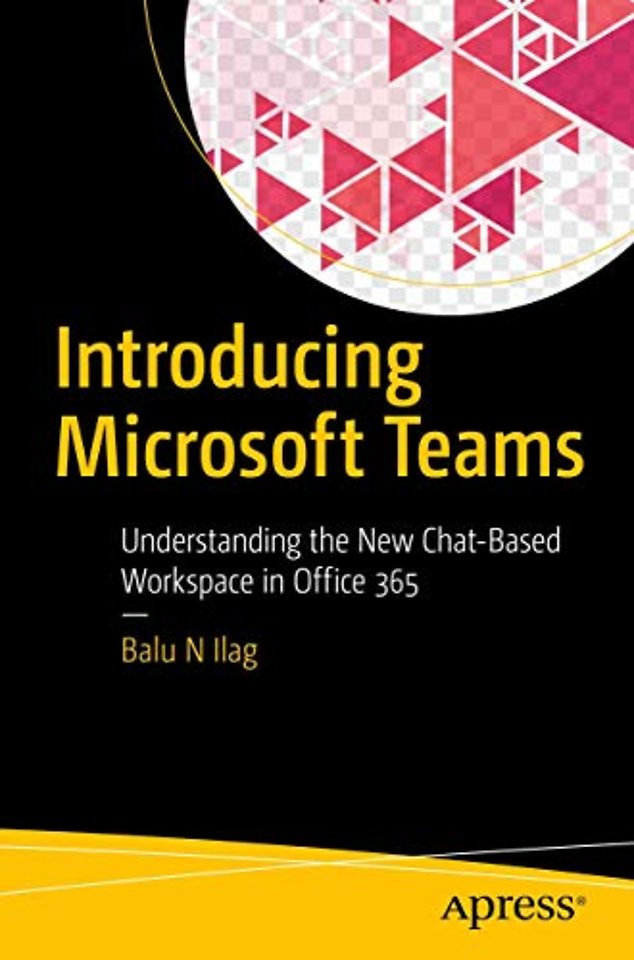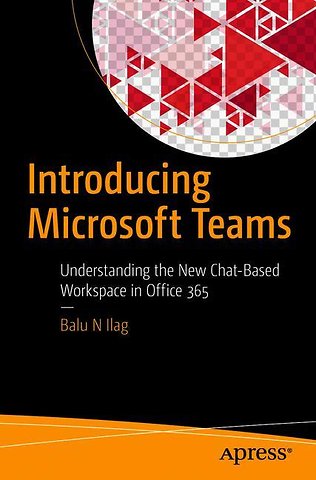Introducing Microsoft Teams
Understanding the New Chat-Based Workspace in Office 365
Paperback Engels 2018 9781484235669Samenvatting
Gain industry best practices from planning to implementing Microsoft Teams and learn how to enable, configure, and integrate user provisioning, management, and monitoring. This book also covers troubleshooting Teams with step-by-step instructions and examples. Introducing Microsoft Teams gives you the comprehensive coverage you need to creatively utilize Microsoft Teams services.
The author starts by giving an introduction to Microsoft Teams and its architecture followed by optimizing the Teams experience where he describes how organizations can prepare for Teams and enhance existing services. He further shows you how to manage and control the Microsoft Teams experience along with its capabilities and enhancements. You'll learn how to migrate from Skype for Business to Microsoft Teams with a step-by-step tutorial. Finally, you'll get to grips with Teams troubleshooting and best practices.
This book has detailed coverage that helps you exploit every capability Microsoft Teams has to offer. It provides the answers you need and the insight that will make your journey from Skype for Business to Teams easier.
- What You Will Learn
- Enable guest access in Teams
- Provision and manage users in Teams
- Administrate Teams and channels
- Optimize the Teams experience
- Enable and configure Microsoft Teams
- Prepare your network for Microsoft Teams and Office 365 services
- Migrate from Skype for Business to Microsoft Teams
Who This Book Is For
Unified communication administrators and IT support engineers who are currently supporting an existing unified communication platform such as Skype for Business (Lync). It would also help support engineers, new administrators, and consultant to start their journey with Teams.
Specificaties
Lezersrecensies
Inhoudsopgave
Chapter Goal: Introduction of Microsoft Teams as a collaboration tool and below are the topics covered under this chapter:
Sub -Topics
1. What is Microsoft Teams?
2. License requirement for Teams
3. SharePoint, OneDrive and Exchange interaction with Teams
4. What Teams bring for organization?
5. Teams client Availability and Usage
6. Microsoft Teams Architecture
7. Security and compliance in Teams
8. Authentications in Microsoft Teams
Chapter 2: Optimize Teams experience:
Chapter Goal: Preparing organization for Teams and optimizing teams experience, there are many more points.
Sub - Topics
1. Enable and configure Microsoft Teams
2. Control Teams creation
3. Prepare organization for Teams
4. Enhance office 365 Groups with Teams
5. Enhance productivity using T-Bot in Teams
6. Teams client deployment and updates
Chapter 3: Managing and controlling Microsoft Teams experience:
Chapter Goal: Provisioning Teams and administrating Teams with Guest access,
Sub - Topics:
1. Provisioning and Managing Users in Teams
2. Administration of Teams and channels
3. Manage and Control Teams using Custom Policies
4. Managing Group access
5. Guest Access in Teams and managing guest access
6. Admin settings for apps in Teams
7. Manage Teams experience with PowerShell
Chapter 4: Teams capabilities and enhancement:
Chapter Goal: Understanding Teams capabilities and Audio/ Video conferencing in Teams.
Sub - Topics:
1. Audio Conferencing in Teams
2. Call setup and media in Teams
3. Teams Connectors and customization
4. Built-in and Custom tabs in Teams
5. Microsoft Teams for Education Sector
Chapter 5: Journey from Skype for Business to Microsoft Teams:
Chapter Goal: Moving from Skype for Business to Microsoft Teams and migration steps with step by step information.
Sub - Topics:
1. Optimize existing Skype for Business server environment for Teams
2. Start pilot Teams alongside with Skype for Business
3. Migration path and option to Teams
4. Use Teams and Skype for Business Side-by-Side
Chapter 6: Microsoft Teams Troubleshooting:
Chapter Goal: Microsoft Teams Troubleshooting and Best Practices which is the most difficult part in providing technical support.
Sub - Topics:
1. Microsoft Teams Troubleshooting and Best Practices
2. Gather Teams diagnostics
3. Tips and Tricks
4. Teams monitoring and Analytics
5. Audit log for events in Teams
Anderen die dit boek kochten, kochten ook
Rubrieken
- advisering
- algemeen management
- coaching en trainen
- communicatie en media
- economie
- financieel management
- inkoop en logistiek
- internet en social media
- it-management / ict
- juridisch
- leiderschap
- marketing
- mens en maatschappij
- non-profit
- ondernemen
- organisatiekunde
- personal finance
- personeelsmanagement
- persoonlijke effectiviteit
- projectmanagement
- psychologie
- reclame en verkoop
- strategisch management
- verandermanagement
- werk en loopbaan