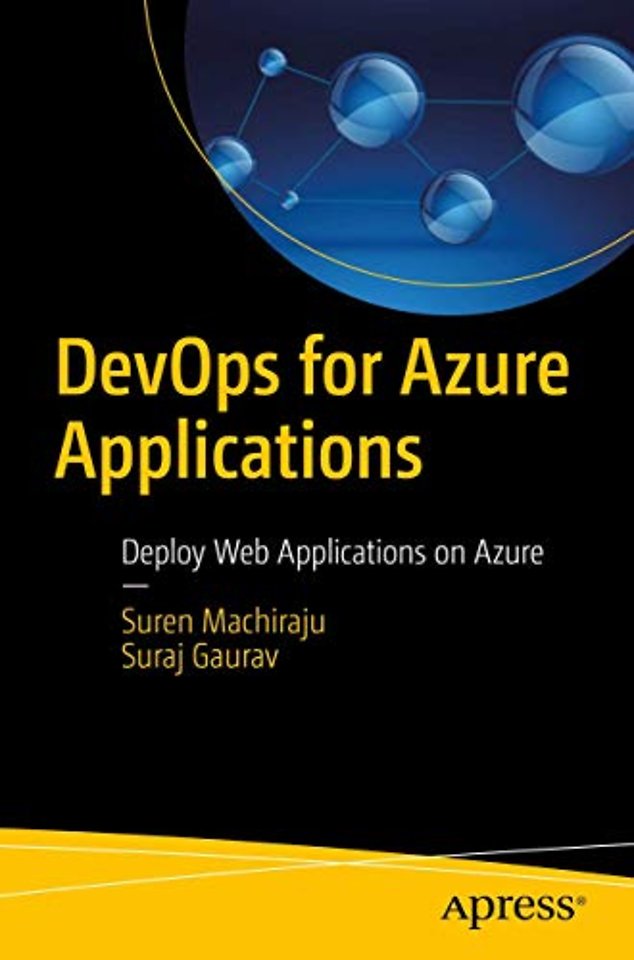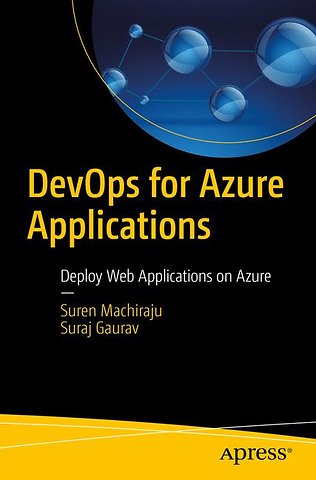DevOps for Azure Applications
Deploy Web Applications on Azure
Ingenaaid Engels 2018 9781484236420Samenvatting
Deploy web applications on Azure using DevOps tools. This book gives solutions to real-world Cloud deployment scenarios which will enable you to become adept in DevOps work for Azure.
You'll start by seeing an overview of DevOps for Azure deployments where you will also survey the available tools, including Octopus Deploy and TeamCity. Here, you will learn how to use TeamCity as a CI tool and Octopus Deploy as release-management and CD software to get your package deployed on Azure Web Application.
Next, the authors demonstrate using the Microsoft Visual Studio Team Services (VSTS) integrated developer platform. Finally, you will go through some real-world scenarios using DevOps tools to deploy web applications on Azure. To do this, you will create resources in Azure and integrate with an open source buildout.
After reading this book, you will be ready to use various tools in a DevOps environment to support an Azure deployment.
What You Will Learn
Carry out a survey of DevOps tools
Build a DevOps solution using standalone DevOps tools - TeamCity and Octopus Deploy
Use an integrated DevOps platform - VSTS
Build out an Azure deployment using open source code and VSTS
Who This Book Is For
Developers and release engineers. Also, project managers will find it useful to understand the workflow in DevOps.
Specificaties
Lezersrecensies
Inhoudsopgave
Traditionally, software development life cycle warranted siloed teams taking on specific tasks, i.e., Development Team and Operations Team wherein the Developers were responsible for writing code, checking in the source code into source control, testing the code, QA of the code and staging. The Operations/Production team was responsible for deploying the code to servers and thereafter coordinating with the customers and providing feedback to developers. Such siloed efforts were mostly manual processes with a small degree of siloed Application/Software deployment process. This manual process had several drawbacks and some of them are as follows:
No of pages 13
Chapter 01: DevOps for Azure ........................................................ 9-16
Need for DevOps ..................................................................................... 9
Describing the Functions of DevOps ..................................................... 10
DevOps Application Deployment Process............................................. 11
Understanding DevOps Tools ................................................................ 13
Chapter 2: Deployment via TeamCity and Octopus Deploy Chapter Goal:
As discussed in the earlier chapter, an application deployment in DevOps requires a Continuous Integration (CI) tool and Continuous Delivery (CD) tool/release management software to automate the entire process. Currently, there are several such tools available in the market. In this chapter, we will use TeamCity as a CI tool and Octopus Deploy as a release management and CD software to get our package deployed on Azure Web Application.
No of pages 28
Chapter 02: Deployment via TeamCity and Octopus Deploy .... 17-44
Introduction to Microsoft Public Cloud, Azure ..................................... 17
Understanding TeamCity ....................................................................... 18
Basic Concepts of TeamCity .............................................................. 18
Configuring Build in TeamCity ......................................................... 20
Creating a Package................................................................................. 27
Using Octopus Deploy ........................................................................... 30
Creating a Project ............................................................................... 31
Creating an Environment ................................................................... 32
Uploading NuGet Package to Octopus Deploy.................................. 34
Creating Steps for Deployment Process............................................. 36
Using Variables .................................................................................. 39
Creating and Deploying a Release ..................................................... 40
Summary ................................................................................................ 43
Chapter 3: Deployment via VSTS Chapter Goal:
In the earlier chapter, we learned the process of deploying Applications to Azure through different on-premise tools. We used TeamCity as CI tool and Octopus Deploy as CD tool. The major problem with the earlier solution was that there was need of separate tools to deploy Applications. VSTS is a collaborative solution that takes care of the entire software deployment lifecycle from creating packages to deploying the Application. In this chapter, we will go through the entire process of Application deployment to Azure using VSTS.
No of pages 33
Chapter 03: Deployment via VSTS ............................................... 45-78
Understanding VSTS ............................................................................. 45
Features of VSTS ............................................................................... 45
Advantages of VSTS .......................................................................... 46
Creating an Account in VSTS ............................................................ 47
Creating a Project ............................................................................... 51
Adding Code ...................................................................................... 53
Adding a New Solution .................................................................. 55
Committing Changes ...................................................................... 57
Creating a Build ................................................................................. 62
Creating a Release Definition ............................................................ 70
Adding Artifacts ................................................................................. 73
Creating a Release .............................................................................. 74
Deploying Release.............................................................................. 75
Viewing the Deployed Release .......................................................... 76
Summary ................................................................................................ 77
Chapter 4: Azure Application Deployment Chapter Goal:
In previous chapters we learnt using the fundamentals of DevOps and usage of the tools. In this chapter we will use the knowledge to complete a real world deployment of an Azure Application. We will use open source Magento code for the build out and the Azure Application will be a Magento Website.
No of pages: Approx 40.
Sub - Topics:
4.1 VSTS Project
4.2 Source Code Control
4.3 Build Process
4.4 Azure Resource build out
4.5 Deployment
4.6 CI
4.7 CD
4.8 Success
Chapter 5: Final Thoughts
Anderen die dit boek kochten, kochten ook
Rubrieken
- advisering
- algemeen management
- coaching en trainen
- communicatie en media
- economie
- financieel management
- inkoop en logistiek
- internet en social media
- it-management / ict
- juridisch
- leiderschap
- marketing
- mens en maatschappij
- non-profit
- ondernemen
- organisatiekunde
- personal finance
- personeelsmanagement
- persoonlijke effectiviteit
- projectmanagement
- psychologie
- reclame en verkoop
- strategisch management
- verandermanagement
- werk en loopbaan