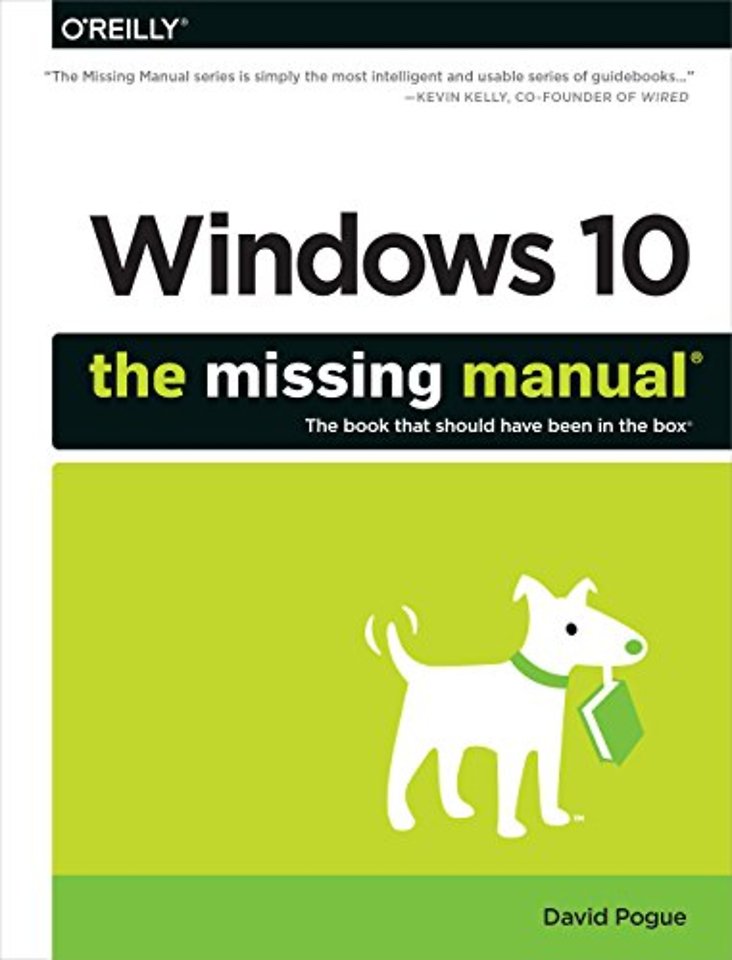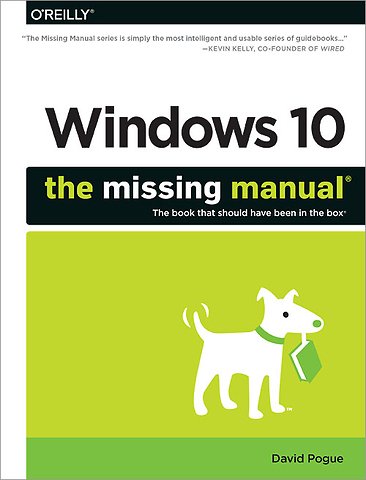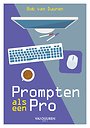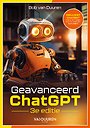Windows 10: The Missing Manual
The book that should have been in the box
Paperback Engels 2015 1e druk 9781491947173Samenvatting
With Windows 8, Microsoft completely reimagined the graphical user interface for its operating system, which now runs on both desktop PCs and tablets, but the overhaul was not without hitches and its dueling UIs (one designed for touch, the other for keyboards and mice) created significant confusion for users. Windows 10 (a free update to users of Windows 8 or Windows 7) fixes a number of the problems introduced by the revolution in Windows 8 and offers plenty of new features along, such as the new Spartan web browser, Cortana voice-activated “personal assistant,” new universal apps (that run on tablet, phone, and computer), and more. But to really get the most out of the new operating system, you’re going to need a guide.
Thankfully, 'Windows 10: The Missing Manual' will be there to help. Like its predecessors, this book from the founder of Yahoo Tech, previous New York Times columnist, bestselling author, and Missing Manuals creator David Pogue illuminates its subject with technical insight, plenty of wit, and hardnosed objectivity for beginners, veteran standalone PC users, new tablet owners, and those who know their way around a network.
Specificaties
Lezersrecensies
Inhoudsopgave
Introduction
Part 1: The Windows Desktop
1. Desktop & Start Menu
2. File Explorer, Taskbar & Action Center
3. Organizing & Finding Your Files
4. Redesigning the Desktop
5. Cortana, Your Voice Assistant
Part 2: The Programs of Windows 10
6. Programs & Documents
7. Settings & Control Panel
8. The Windows Starter Apps
Part 3: Windows Online
9. Getting Online
10. The Edge Browser
11. Mail
12. Security & Privacy
Part 4: Hardware and Peripherals
13. Tablets, Laptops & Hybrids
14. Printing, Fonts & PDFs
15. Hardware & Drivers
Part 5: PC Health
16. Maintenance, Speed & Troubleshooting
17. Backups & File History
18. The Disk Chapter
Part 6: The Windows Network
19. Accounts (and Logging On)
20. Setting Up a Small Network
21. Sharing Files on the Network
Part 7: Appendixes
Appendix A: Installing & Upgrading to Windows 10
Appendix B: Where’d It Go?
Appendix C: Master List of Keyboard Shortcuts & Gestures
Index
Anderen die dit boek kochten, kochten ook
Rubrieken
- advisering
- algemeen management
- coaching en trainen
- communicatie en media
- economie
- financieel management
- inkoop en logistiek
- internet en social media
- it-management / ict
- juridisch
- leiderschap
- marketing
- mens en maatschappij
- non-profit
- ondernemen
- organisatiekunde
- personal finance
- personeelsmanagement
- persoonlijke effectiviteit
- projectmanagement
- psychologie
- reclame en verkoop
- strategisch management
- verandermanagement
- werk en loopbaan