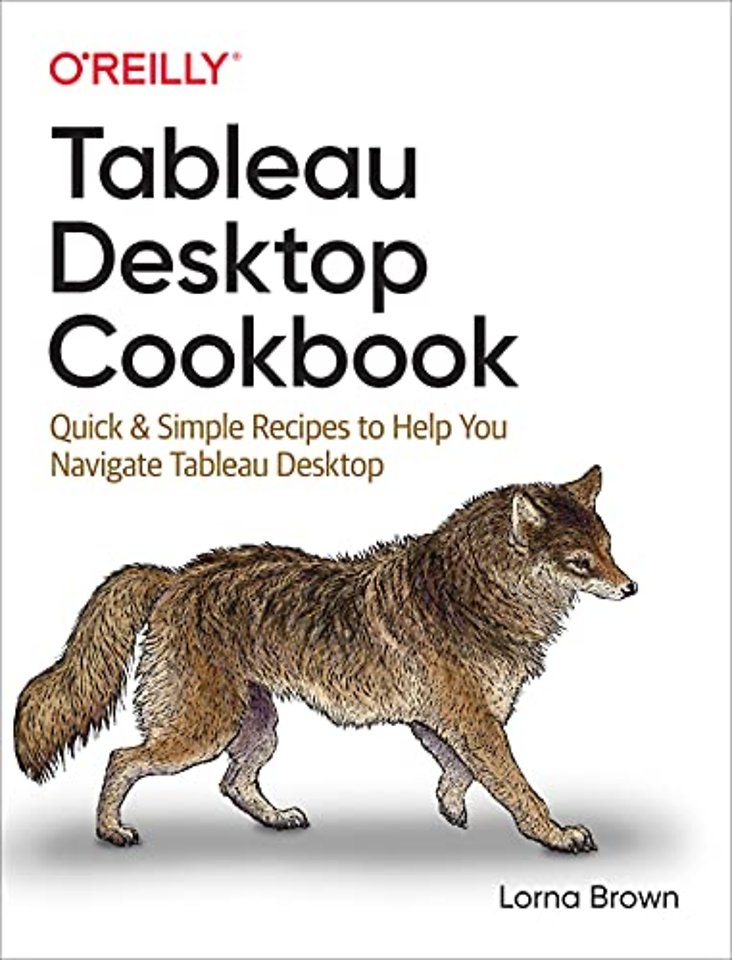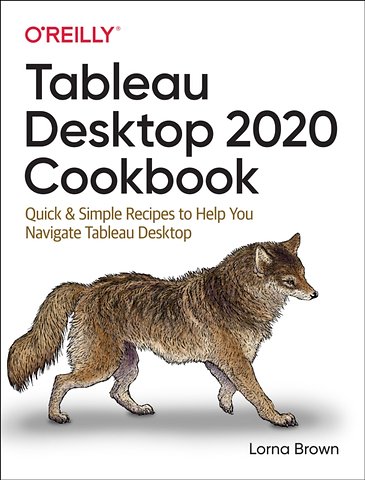Tableau Desktop 2020 Cookbook
Quick & Simple Recipes to Help You Navigate Tableau Desktop
Paperback Engels 2021 1e druk 9781492090113Samenvatting
From beginner to Jedi, this cookbook has a recipe for everyone, whether you're just learning how to create data visualizations or have already used Tableau for years. Author Lorna Brown provides more than 100 practical recipes to enhance the way you build Tableau dashboards--and helps you understand your data through the power of Tableau Desktop 2020's interactive data visualizations.
With this cookbook, Tableau beginners will learn hands-on how this unique self-serve tool works, while experienced users will find this book to be an ideal reference guide on how to employ specific techniques. This cookbook includes links to online resources and community features, such as Tableau Tip Tuesday and Workout Wednesday. By the time you reach the end of this book, you'll be a competent user of Tableau Desktop 2020.
You'll learn how to:
- Build both basic and complex data visualizations with Tableau Desktop 2020
- Gain hands-on experience with Tableau's latest features, including set and parameter actions
- Create interactive dashboards to support business questions
- Improve analytical analyses that you've already created
- Learn data visualization skills and best practices to help you and your organization
Specificaties
Lezersrecensies
Inhoudsopgave
1.0. Introduction
1.1. Horizontal Bar Chart
1.2. Adding a constant line
1.3. Changing to a user controlled reference line
1.4. Adding Color to a controlled reference line
1.5. Adding Average Lines
1.6. Grouping
1.7. Visual Grouping
1.8. Discrete Grouping
1.9. Conditional Grouping
1.10. Top N Filter
1.11. Stacked Bar Chart
1.12. 100% Stacked Bar Chart (Percent of Total)
1.13. Discrete Bar in Bar Chart
1.14. Shared Axis
1.15. Shared Axis Bar in Bar
1.16. Bullet Chart
1.17. Histogram
1.18. Soundwave
2. Text
2.0. Introduction
2.1. Tables
2.2. Adding Totals
2.3. Highlight Tables
2.4. Rank Table
2.5. BANS
2.6. Calculating Percent Difference
2.7. Using Last() and Hide
2.8. Custom Number Format
2.9. How to Zero Nulls
2.10. How to show if a value is positive, negative or neutral
2.11. Calculating RAG Status
2.12. Using Titles as BANS
2.13. Using Size()
2.14. Word Cloud
3. Line
3.1. Discrete Line
3.2. Continuous Line
3.3. Trendlines
3.4. Forecasting
3.5. Custom Date Format
3.6. Running Total
3.7. Year over Year Growth
3.8. Year to Date (YTD) Growth
3.9. Moving Average
3.10. Slope Chart
3.11. Sparklines
3.12. Small Multiple Line Charts
3.13. Small Multiple Controlled Version
4. Basic Mapping
4.0. Introduction
4.1. Filled Map
4.2. Point Map
4.3. Dual Axis Map
4.4. Mapping Non-Geographic Fields
Anderen die dit boek kochten, kochten ook
Rubrieken
- advisering
- algemeen management
- coaching en trainen
- communicatie en media
- economie
- financieel management
- inkoop en logistiek
- internet en social media
- it-management / ict
- juridisch
- leiderschap
- marketing
- mens en maatschappij
- non-profit
- ondernemen
- organisatiekunde
- personal finance
- personeelsmanagement
- persoonlijke effectiviteit
- projectmanagement
- psychologie
- reclame en verkoop
- strategisch management
- verandermanagement
- werk en loopbaan