
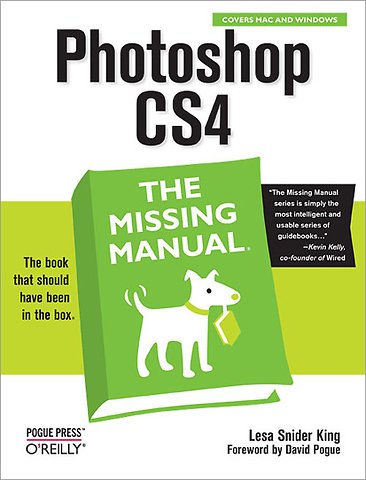
Lesa Snider King is on a mission to teach the world to create-and use!-better graphics.
She's a stock photographer and chief evangelist for iStockphoto, founder of the creative tutorial site GraphicReporter, author of the forthcoming Photoshop: The Missing Manual, as well as several video training titles including Graphic Secrets for Business Professionals (Lynda.
Meer over Lesa SniderPhotoshop CS4: The Missing Manual
Paperback Engels 2009 1e druk 9780596522964Samenvatting
Photoshop is the world's most widely used photo-editing and graphics program. But with all its fantastic new features and options, the CS4 version can bewilder even the most seasoned professional. That's where Photoshop CS4: The Missing Manual comes in: packed with tips, tricks, and lots of practical advice, this visually rich four-color guidebook teaches you everything you need to know to edit photos and create beautiful documents in Photoshop.
Whether you're an absolute beginner or a power user ready to try some advanced techniques, author and graphics pro Lesa Snider King offers crystal-clear, jargon-free instructions to help you take advantage of these powerful tools - not only how they work, but when you should use them.
You'll quickly get up to speed on new CS4 features such as:
- Photoshop's completely revamped workspace
- Smoother image display and quick zoom, including the new pixel grid view
- New Masks and Adjustments panels
- The Vibrance adjustment layer
- Hand-painting adjustments and using graduated filters in Camera Raw
- Enhanced Adobe Bridge
- And much more.
You'll also find out which features work well, and which aren't worth your time. Written with the clarity, humor, and objective scrutiny that are hallmarks of the Missing Manual series, Photoshop CS4: The Missing Manual is the friendly, thorough resource you need. Why settle for anything less?
Specificaties
Lezersrecensies
Inhoudsopgave
The missing credits
Introduction
Part 1: The basics
1. Photoshop CS4 guided tour
2. Opening, views, and saving files
3. Layers: The key non-destructive editing
4. Selections: Choosing what to edit
5. Controlling color with channels
Part 2: Editing images
6. Cropping, resizing, and rotating
7. Combining images
8. Draining, changing, and adding color
9. Correcting color and lighting
10. The beauty salon: Photoshopping people
11. The art of sharpening
Part 3: The artistic side of Photoshop
12. Painting in Photoshop
13. Drawing with the Vector tools
14. Creating Artistic Text
15. The wide world of filters
Part 4: Printing and the Web
16. Photoshop and print
17. Photoshop and the Web
Part 5: Photoshop Power
18. working smarter with actions
19. Beyond Photoshop: Plug-Ins
Part 6: Appendixes
A: Installing Photoshop
B: Troubleshooting and getting help
C: Using Adobe Bridge
D: Photoshop menu by menu
E: Photoshop's tools panel
Index
Anderen die dit boek kochten, kochten ook
Rubrieken
- advisering
- algemeen management
- coaching en trainen
- communicatie en media
- economie
- financieel management
- inkoop en logistiek
- internet en social media
- it-management / ict
- juridisch
- leiderschap
- marketing
- mens en maatschappij
- non-profit
- ondernemen
- organisatiekunde
- personal finance
- personeelsmanagement
- persoonlijke effectiviteit
- projectmanagement
- psychologie
- reclame en verkoop
- strategisch management
- verandermanagement
- werk en loopbaan





