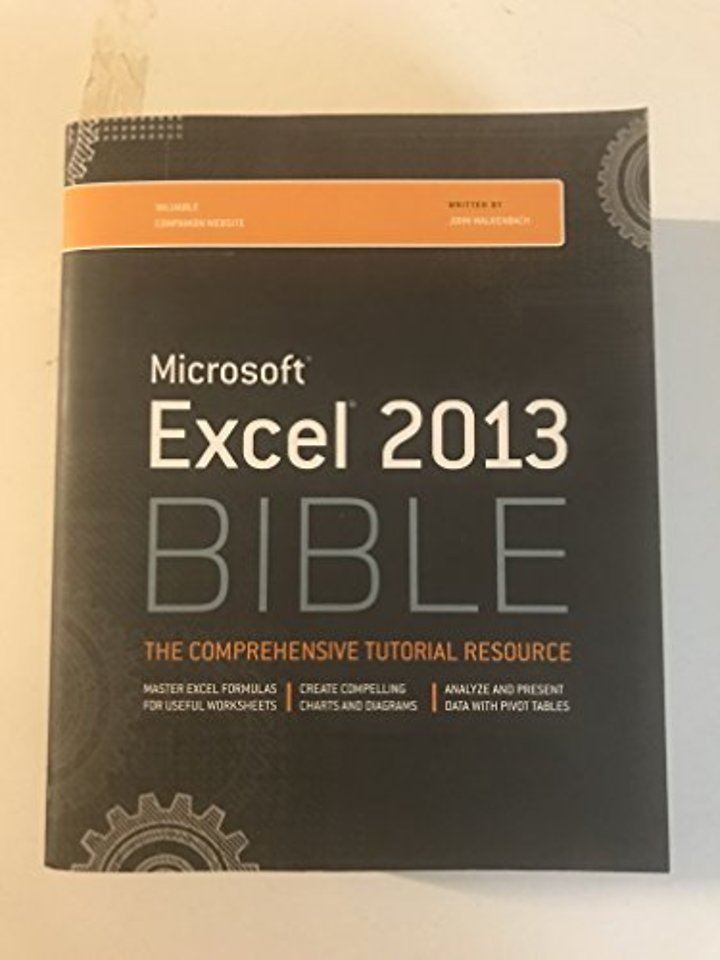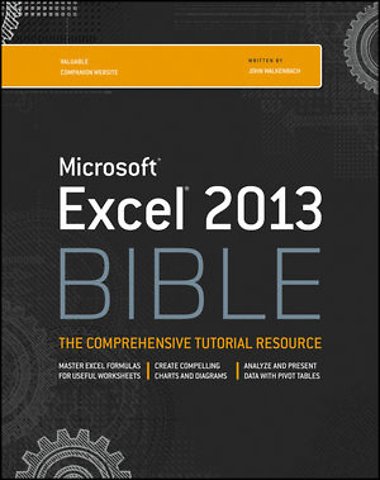Microsoft Excel 2013 Bible
Paperback Engels 2013 1e druk 9781118490365Samenvatting
Excel at Excel with this ultimate guide
Whether you want to create charts, import and clean data, automate tasks with VBA macros, or work in the cloud however you want to use Excel, John Walkenbach can show you how. Fully updated for the latest features in Excel 2013, this perennial bestseller is packed with information, techniques, helpful notes, and tips to take your spreadsheet skills to the next level. Beginner, power user, or somewhere in between, this is the ultimate Excel resource you′ll turn to again and again.
- Get up to speed on everything new in Excel 2013
- Review Excel basics worksheets, formulas, functions, and charts
- Learn to handle data in many ways, including importing, cleaning, and analyzing
- Master useful Excel tools, such as Sparklines, Flash Fill, and Analysis ToolPak
- Discover the power of Excel′s ultimate analysis tool pivot tables
- Create VBA macros, add controls, and work with Excel events
- Slice and dice your data to identify trends and patterns
- Work your way through sample workbooks and take advantage of downloadable templates on the companion website
- Use formulas and functions to create useful forms
- Learn which chart is most suitable for your data
- Pivot table slicers make it easy to filter data
Trefwoorden
microsoft excel spreadsheets formules data-analyse excel 2013 draaitabellen grafieken vba gegevensvisualisatie functies macro's gegevensanalyse data-import programmeren voorwaardelijke opmaak opmaak werkbladen what-if analyse arrayformules sparklines tabellen datavalidatie solver flash fill afdrukken
Trefwoorden
Specificaties
Lezersrecensies
Inhoudsopgave
U kunt van deze inhoudsopgave een PDF downloaden
Introduction
Is This Book for You?
Software Versions
Conventions Used in This Book
Excel commands
Filenames, named ranges, and your input
Key names
Functions
Mouse conventions
How This Book Is Organized
How to Use This Book
What’s on the Website
Part I: Getting Started with Excel
1. Introducing Excel 3
2. Entering and Editing Worksheet Data
3. Essential Worksheet Operations
4. Working with Cells and Ranges
5. Introducing Tables
6. Worksheet Formatting
7. Understanding Excel Files
8. Using and Creating Templates
9. Printing Your Work
Part II: Working with Formulas and Functions
10. Introducing Formulas and Functions
11. Creating Formulas That Manipulate Text
12. Working with Dates and Times
13. Creating Formulas That Count and Sum
14. Creating Formulas That Look Up Values
15. Creating Formulas for Financial Applications
16. Miscellaneous Calculations
17. Introducing Array Formulas
18. Performing Magic with Array Formulas
Part III: Creating Charts and Graphics
19. Getting Started Making Charts
20. Learning Advanced Charting
21. Visualizing Data Using Conditional Formatting
22. Creating Sparkline Graphics
23. Enhancing Your Work with Pictures and Drawings
Part IV: Using Advanced Excel Features
24. Customizing the Excel User Interface
25. Using Custom Number Formats
26. Using Data Validation
27. Creating and Using Worksheet Outlines
28. Linking and Consolidating Worksheets
29. Excel and the Internet
30. Protecting Your Work
31. Making Your Worksheets Error Free
Part V: Analyzing Data with Excel
32. Importing and Cleaning Data
33. Introducing Pivot Tables
34. Analyzing Data with Pivot Tables
35. Performing Spreadsheet What-If Analysis
36. Analyzing Data Using Goal Seeking and Solver
37. Analyzing Data with the Analysis ToolPak
Part VI: Programming Excel with VBA
38. Introducing Visual Basic for Applications
39. Creating Custom Worksheet Functions
40. Creating UserForms
41. Using UserForm Controls in a Worksheet
42. Working with Excel Events
44. Creating Custom Excel Add-Ins
Part VII: Appendixes
Appendix A: Worksheet Function Reference
Appendix B: Excel Shortcut Keys
Index
Anderen die dit boek kochten, kochten ook
Rubrieken
- advisering
- algemeen management
- coaching en trainen
- communicatie en media
- economie
- financieel management
- inkoop en logistiek
- internet en social media
- it-management / ict
- juridisch
- leiderschap
- marketing
- mens en maatschappij
- non-profit
- ondernemen
- organisatiekunde
- personal finance
- personeelsmanagement
- persoonlijke effectiviteit
- projectmanagement
- psychologie
- reclame en verkoop
- strategisch management
- verandermanagement
- werk en loopbaan