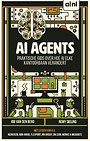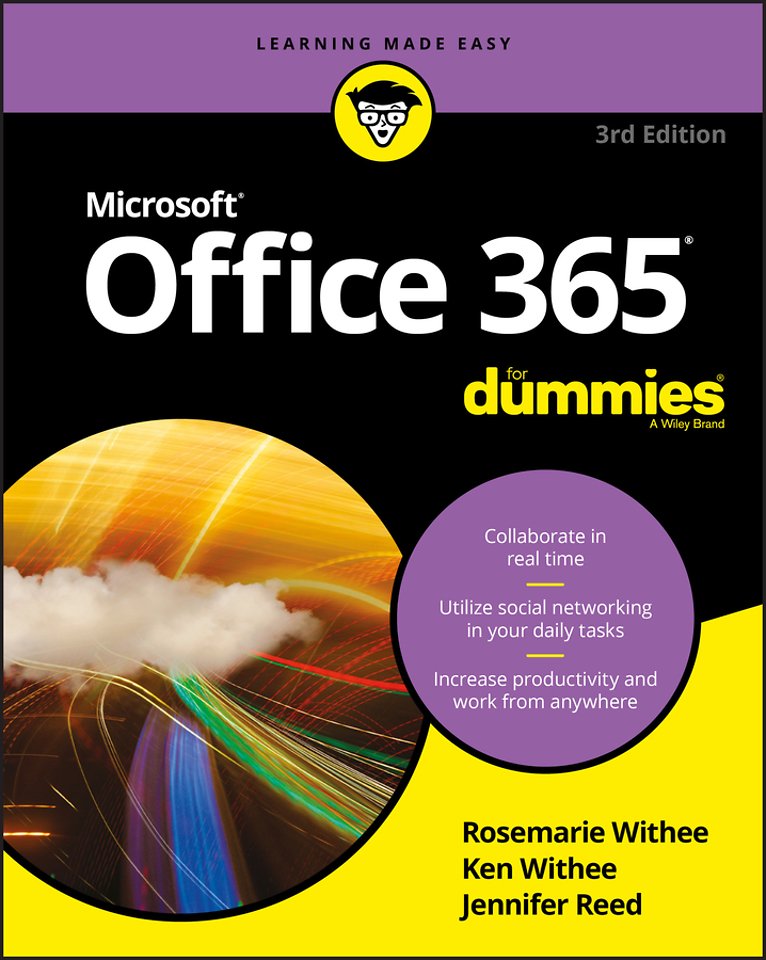
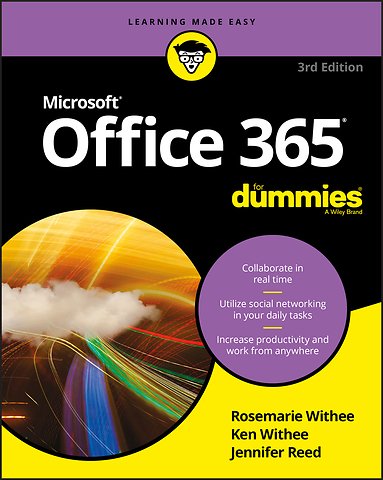
Rosemarie Withee is een technologiedeskundige met verschillende boeken op haar naam, zoals 'Office 365 for Dummies' en 'SharePoint for Dummies'.
Ze is directeur van Protal Integrators en oprichter van Scrum Now in Seattle, Washington.
Meer over de auteursMicrosoft Office 365 For Dummies
Paperback Engels 2018 3e druk 9781119513353Samenvatting
Everything you need to get productive in the Cloud with Office 365
With 70 million users worldwide, Microsoft Office 365 combines the familiar Office desktop suite with cloud-based versions of Microsoft’s next-generation communications and collaboration services. It offers many benefits including security, reliability, compatibility with other products, over-the-air updates in the cloud that don't require anything from the user, single sign on for access to everything right away, and so much more.
Office 365 For Dummies offers a basic overview of cloud computing and goes on to cover Microsoft cloud solutions and the Office 365 product in a language you can understand. This includes an introduction to each component which leads into topics around using each feature in each application.
- Get up to speed on instant messaging
- Use audio, video, and web conferencing
- Get seamless access to the Office suite with Office Web apps
- Access information anywhere, anytime
- Office 365 is the key to office productivity — and now you can put it to use for you!
Specificaties
Lezersrecensies
Over Ken Withee
Inhoudsopgave
U kunt van deze inhoudsopgave een PDF downloaden
About This Book 1
How to Use This Book 2
Beyond the Book 3
Let’s Get Started! 3
Part 1: Keeping Up with the Cloud Computing Environment 5
Chapter 1: Understanding Cloud Computing and the Current Threat Landscape 7
Understanding Cloud Computing 9
Breaking down the cloud deployment models 10
Knowing the common cloud service models 12
Determining the Right Office 365 Plan for Your Organization 14
Choosing between Small Business and Enterprise plans 15
Office 365 Small Business 16
Office 365 Enterprise 17
Taking care of the firstline workforce 18
Getting to Know the Security Features in Office 365 18
Stepping through the anatomy of a modern attack 19
Overview of the built-in security in Office 365 21
Managing security and privacy in a single dashboard 22
Updating the anti-spam settings 23
Chapter 2: Moving to the Office 365 Cloud 25
Discovering Office 365 Features and Benefits 26
Generating greater productivity 26
Accessing from anywhere 26
Working with what you know 28
Robust security and reliability 28
IT control and efficiency 29
Getting Familiar with Office 365 Products 29
Microsoft Office 29
Severing Ties to Your Desk 33
Using Outlook Online 33
Grouping conversations in your inbox 33
Getting organized with Office 365 Groups 34
Archiving just got personal 35
Collaborating made easy 35
Creating communities for the corporate world 36
Sharing information with customers and partners with extranet sites 37
Going Virtual with Intuitive Communications 37
Text/voice/video in a single app and service 38
From conversations to ad hoc meetings — yes, it’s possible 39
Online meetings unleashed 39
Interacting with photos and activity feeds 39
Keeping up with your teammates on your own time 40
Part 2: Communicating with Exchange Online 41
Chapter 3: Unleashing the Power of Exchange Online 43
Gaining Flexibility and Reliability 44
Deployment flexibility 44
Deployment predictability 45
Flexible provisioning 46
Continuous availability 46
Simplified administration 46
Accessing from Anywhere 47
From your Outlook email client 48
From the web 48
From multiple devices 49
From any email client 49
Manage inbox overload 49
Efficient collaboration 50
Enhanced voicemail 51
Protecting Information 51
Archiving and retention 51
Information protection and control 52
Chapter 4: Being Productive, Staying Secure 53
Incorporating Bots to Get More Done 54
Your very own AI personal assistant 55
Time to leave alerts 57
Integrating Cortana in Office 365 59
Securing Your Email 60
Licensing requirements for Office 365 Message Encryption 60
Enabling Office 365 Message Encryption 61
Sending an Encrypted Email 62
Using the Encrypt policy 63
Using the Do Not Forward policy 64
Making Outlook Work for You 64
Filtering out the noise with Focused Inbox 64
Diagnosing common Outlook problems with SARA 65
Part 3: Exploring Sharepoint Online 67
Chapter 5: Collaborating Effectively Anytime, Anywhere 69
Touring the SharePoint Landscape 70
Getting to know the SharePoint personas 70
Landing on the SharePoint Online home page 71
Be careful what you share! 72
Knocking Down Collaboration Barriers 72
Choosing between Team sites and Communication sites 73
Creating a Team site 73
Sharing and co-authoring documents 75
Restoring a previous version of a document 76
Getting Social at Work 77
Five rules for Yammer success 77
Becoming a groupie with Office 365 Groups 78
Chapter 6: Going Beyond Websites with SharePoint and OneDrive for Business 81
Managing Digital Content 82
Document libraries 82
Viewing PowerPoint presentations 85
Document Sets 88
OneDrive for Business 91
Using Search Functionality 92
Using SharePoint with Office Online 94
Excel Online 94
Word Online 95
PowerPoint Online 95
Chapter 7: Integrating the Mobile Experience 97
Office and SharePoint Integration 98
Creating a SharePoint document library 98
Encouraging interaction with ratings 100
Sharing documents from Word Online 100
Knowing when to use OneDrive for Business 102
Office 365 Mobile Apps Keep You Going 104
Installing the mobile apps 104
Collaborating on a Word document from an iPhone 105
The Scoop on External Sharing 109
Chapter 8: Demystifying SharePoint Online Administration 111
Appreciating the Concept of a SharePoint Farm 112
Administering the SharePoint farm and why you don’t want to do it 113
Multitenancy explained 114
Delegating administration tasks 115
Understanding SharePoint Online Administrator Responsibilities 116
Turning on external sharing 117
Creating a new site collection 118
Assigning a new site collection owner to the new site collection 120
Managing user profiles 120
Importing a new custom taxonomy into the Term Store 121
Exercising the Powers Vested on the Site Collection Administrator 123
Sharing your site externally 123
Creating a new team subsite and/or new document libraries 123
About content and content types 124
Managing the look and feel 126
Managing the web designer galleries 126
Managing permissions and groups 128
Chapter 9: Customizing SharePoint Online 129
Going Over SharePoint Development 129
Using a Web Browser as a Development Tool 130
Developing SharePoint sites 131
Adding apps (lists and libraries) and pages 134
Part 4: Diving Into Office Online 141
Chapter 10: Introducing Office Online 143
Benefitting from Office Online 144
Boosting team collaboration, intelligently 144
Keeping malicious actors at bay 146
Experiencing Office Online 147
Getting the most out of Office Online 148
Getting your voice heard 149
Chapter 11: Getting into Word Online 151
Comparing Word Online and Word 151
Getting the Basics 153
Using the Word Online interface 153
Working with documents 156
Editing Mode and Reading View 157
Working with Advanced Functions 158
Styles 159
Tables 159
Chapter 12: Getting into Data with Excel Online and Power BI 161
Comparing Excel Online and Excel 162
Covering the Basics 163
Using the Excel Online interface 163
Working with workbooks 166
Editing Mode and Reading View 167
Using Advanced Features 167
Adding functions 167
Manipulating data 169
Coauthoring workbooks in the cloud 169
Building Reports with Power BI 169
Pulling data into Power BI 170
Creating reports in Power BI 173
Displaying reports in Office 365 174
Chapter 13: Presenting Like a Pro with PowerPoint Online 175
Starting with Basic Tasks in PowerPoint Online 176
Getting started with PowerPoint Online 177
Creating a blank presentation 178
Taking Your Presentation to the Next Level with AI 179
Designing a beautiful presentation with a few clicks 179
Adding an image and making your file accessible 181
Chapter 14: Staying on Top of Things with OneNote Online 183
Exploring Basic Functions 184
Introduction to Microsoft OneNote 184
Using the OneNote Online interface 185
Working with notebooks 187
Using Advanced Features 188
Viewing and restoring page versions 188
Keeping up with your meetings 189
Making your notebook fun and social 191
Part 5: Using the Right Tool For the Right Purpose 193
Chapter 15: Supercharging Your Team with Microsoft Teams 195
Benefitting from Teams 196
Touring the user interface 196
Getting help from the Command bar 199
Collaborating in the Teams Hub 200
Creating and managing a Teams hub 200
Chatting in Teams 202
Sharing files in Teams 202
Meeting and Conferencing the Teams Way 204
Setting up an impromptu meeting 204
Scheduling a Teams meeting 205
Chapter 16: Choosing the Right Collaboration Tool 207
Exploring the New Era of Teamwork 208
Trends in today’s modern workplace 209
Collaboration questions to ask yourself 209
Tools for Teamwork in Office 365 210
Office 365 Groups 210
Outlook/email 211
Teams 211
Yammer 211
SharePoint 211
Picking your tool set 212
PART 6: PREPARING TO MOVE 213
Chapter 17: Meeting Office 365 Requirements 215
Cloud Attraction 216
Looking at the Pros and Cons of the Cloud 217
Overall Office 365 Requirements 219
Geographic requirements 219
Software requirements 219
Device requirements 220
Internet access requirements 220
Identifying browser requirements 221
Microsoft Teams requirements 221
Chapter 18: Planning for Your Office 365 Implementation 223
Choosing an Office 365 Plan 224
Laying the Groundwork 227
Planning phase 228
Preparing phase 232
Office 365 Online Documentation 234
Choosing a Partner 235
Chapter 19: Implementing Office 365 237
Getting Started with Office 365 For Home Plans 238
Getting Started with Office 365 For Business Plans 239
Getting Users Ready for Office 365 240
Training 240
Support 241
Migrating to Office 365 242
Activating licensing 242
Migrating mailbox data (Exchange) 243
Migrating portal content and functionality (SharePoint) 245
Throwing the switch 247
Configuring mobile phones 247
Chapter 20: Administering Office 365 249
Going Over Office 365 Management 249
Managing Exchange 253
Managing recipients 254
Managing permissions 256
More Exchange management 256
Managing Teams and Skype for Business 257
Managing Teams 258
Managing legacy Skype for Business 258
Managing SharePoint 259
Managing site collections 260
User profiles 260
SharePoint Term Store 261
Managing apps 262
Part 7: The Part of Tens 263
Chapter 21: Ten Signs It’s Time for You to Move to Office 365 265
Your Team Likes to Collaborate 266
Your Employees Are Facebook Friends 266
You Are the IT Department 266
Your Emails Got (Almost) Obliterated 267
You Love Paying Only for What You Use 267
You’re a Tree Hugger (or Wannabe) 268
You Don’t Say “No” to Opportunities 268
You Want to Web Conference Like the Boss 269
You Freaked Out Over a Lost Phone 269
You Don’t Want to Be the Next Hacking Victim 270
Chapter 22: Ten Office 365 Value Propositions 271
Offloaded Responsibility 272
Reduced Infrastructure 272
Predictable yet Flexible Costs 273
Reduced Complexity 273
Anywhere Access 274
Synchronized Data 275
Integrated Software 275
Mobile Access to Enterprise Data 276
Increased IT Efficiency 277
Enter the Self-Service Software Revolution 277
Chapter 23: Ten Tips for Increasing Productivity with Office 365 279
Self-Serve from the Service Health Dashboard 280
Act Like the IT Guy 281
Use the Scheduling Assistant 282
Share Your Calendar 283
Sync Your Files 284
Kill the Email Tree with Teams 284
Stay Focused with Focused Inbox 285
Accessibility Features Make Everyone Productive 285
Send Info to OneNote — Fast 286
Automatically Add Subtitles to Your Videos at Work 287
Glossary 289
Index 293
Anderen die dit boek kochten, kochten ook
Rubrieken
- advisering
- algemeen management
- coaching en trainen
- communicatie en media
- economie
- financieel management
- inkoop en logistiek
- internet en social media
- it-management / ict
- juridisch
- leiderschap
- marketing
- mens en maatschappij
- non-profit
- ondernemen
- organisatiekunde
- personal finance
- personeelsmanagement
- persoonlijke effectiviteit
- projectmanagement
- psychologie
- reclame en verkoop
- strategisch management
- verandermanagement
- werk en loopbaan