
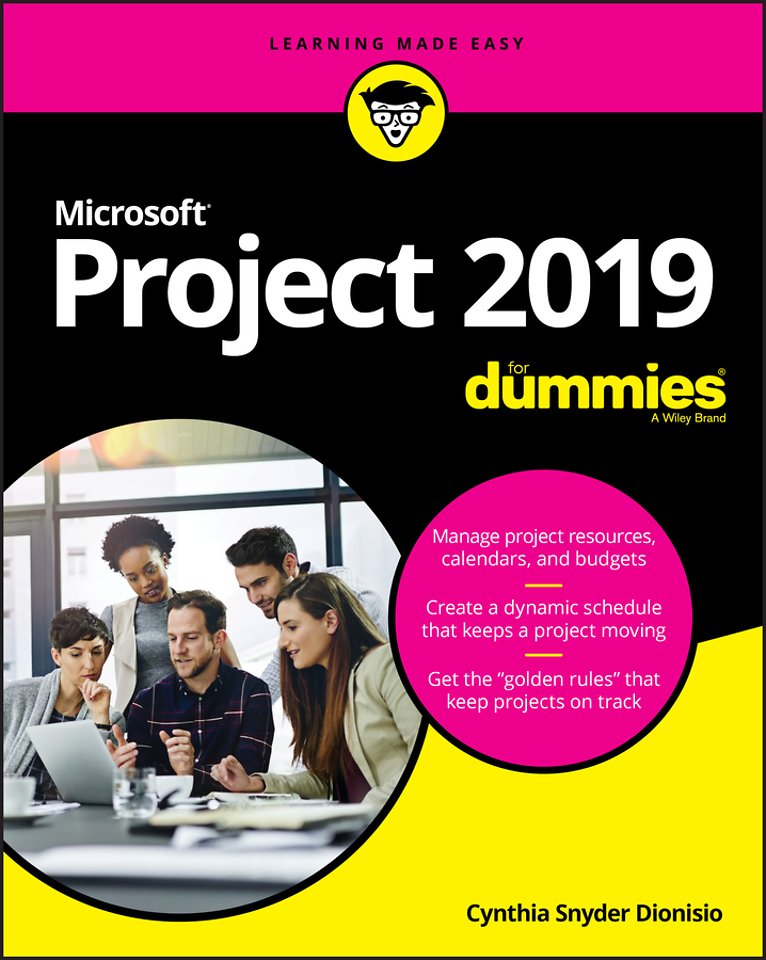
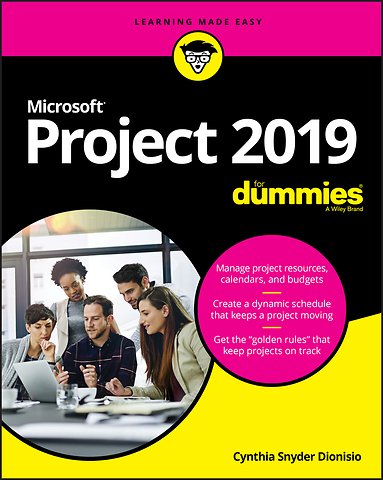
Cynthia Snyder Dionisio is a project management consultant, trainer, and author. She also leads the team that creates the PMBOK Guide, the standard for project management that is published by the Project Management Institute. She has written more than a dozen books, including A Project Manager's Book of Forms and A Project Manager's Book of Tools and Techniques.
Meer over Cynthia Snyder DionisioMicrosoft Project 2019 For Dummies
Paperback Engels 2019 1e druk 9781119565123Samenvatting
Microsoft Project 2019 is a powerhouse project management, portfolio management, and resource management tool. Whether you’re a full-time project manager or manage projects as part of a larger set of duties, Microsoft Project 2019 For Dummies will get you thinking and operating at the level of a project management guru.
Written by a noted project management pro, this book covers the ins and outs of Microsoft Project. Throughout the book, you’ll find project management best practices and tips for keeping any project on schedule and under budget.
- Reference the full set of Microsoft Project 2019 features
- Learn to think like a project management professional
- Get into the nuts and bolts of Project for better productivity
- Create a task schedule that keeps a project moving
- Identify the golden rules that keep projects on track
With Microsoft Project 2019 For Dummies, you’ll soon get a grip on all the powerful features of this popular project management software. No matter your level of training or experience, this book will show you how improve your project management with Microsoft Project 2019.
Specificaties
Lezersrecensies
Inhoudsopgave
About This Book 1
Foolish Assumptions 2
Icons Used in This Book 3
Beyond the Book 3
Where to Go from Here 3
Part 1: Getting Started with Project 2019 5
Chapter 1: Project Management, Project 2019, and You 7
Introducing Project Management 7
Defining project manager 8
Identifying what a project manager does 9
Introducing Project 2019 10
Getting to Know You 11
Navigating Ribbon tabs and the Ribbon 13
Displaying more tools 17
Tell Me What You Want to Do 18
Chapter 2: Starting the Project 19
Creating the Project Charter 20
Introducing the Work Breakdown Structure (WBS) 22
Organizing the Work 23
Starting the Project 24
Entering project information 25
Weighing manual scheduling versus automatic scheduling 27
Entering the WBS 29
Entering tasks 30
Importing tasks from Outlook 32
Inserting hyperlinks 34
Inserting one project into another 35
Promoting and demoting: The outdent-and-indent shuffle 36
Saving the Project 37
Chapter 3: Becoming a Task Master 39
Creating Summary Tasks and Subtasks 39
How many levels can you go? 41
The project summary task 41
Moving Tasks Up, Down, and All Around 43
Moving tasks with the drag-and-drop method 43
Moving tasks with the cut-and-paste method 44
Now You See It, Now You Don’t: Collapsing and Expanding the Task Outline 44
Showing Up Again and Again: Recurring Tasks 47
Setting Milestones 48
Deleting Tasks and Using Inactive Tasks 49
Making a Task Note 50
Chapter 4: The Codependent Nature of Tasks 53
How Tasks Become Dependent 54
Dependent tasks: Which comes first? 54
Dependency types 55
Allowing for Murphy’s Law: Lag and lead time 58
Setting the Dependency Connection 59
Adding the dependency link 59
Words to the wise 61
Understanding that things change: Deleting dependencies 62
Chapter 5: Estimating Task Time 65
You’re in It for the Duration 66
Tasks come in all flavors: Identifying task types 66
Effort-driven tasks: 1 + 1 = ½ 69
Estimating Effort and Duration 70
Estimating techniques 71
Setting the task duration 72
Controlling Timing with Constraints 74
Understanding how constraints work 74
Establishing constraints 75
Setting a deadline 76
Starting and Pausing Tasks 77
Entering the task’s start date 77
Taking a break: Splitting tasks 78
Chapter 6: Check Out This View! 81
A Project with a View 81
Navigating tabs and views 82
Scrolling around 84
Reaching a specific spot in your plan 85
More Detail about Views 86
Home base: Gantt Chart view 86
Resourceful views: Resource Sheet and Team Planner 87
Getting your timing down with the Timeline 88
Going with the flow: Network Diagram view 89
Calling up Calendar view 90
Customizing Views 91
Working with view panes 91
Modifying Network Diagram view 96
Resetting the view 100
Part 2: Managing Resources 101
Chapter 7: Creating Resources 103
Resources: People, Places, and Things 103
Becoming Resource-Full 104
Understanding resources 104
Resource types: Work, material, and cost 105
How resources affect task timing 105
Estimating resource requirements 107
The Birth of a Resource 107
Creating one resource at a time 108
Identifying resources before you know their names 109
Many hands make light work 110
Managing Resource Availability 111
Estimating and setting availability 112
When a resource comes and goes 113
Sharing Resources 114
Skimming from resource pools 114
Importing resources from Outlook 116
Chapter 8: Working with Calendars 119
Mastering Base, Project, Resource, and Task Calendars 120
Setting the base calendar for a project 120
Understanding the four calendar types 120
How calendars work 121
How one calendar relates to another 121
Scheduling with Calendar Options and Working Times 122
Setting calendar options 123
Setting exceptions to working times 124
Working with Task Calendars and Resource Calendars 126
Setting resource calendars 127
Making the change to a resource’s calendar 128
Creating a Custom Calendar Template 130
Sharing Copies of Calendars 132
Chapter 9: Assigning Resources 135
Finding the Right Resource 135
Needed: One good resource willing to work 136
Custom fields: It’s a skill 137
Making a Useful Assignation 138
Determining material and cost-resource units 138
Making assignments 139
Shaping the contour that’s right for you 142
Benefitting from a Helpful Planner 144
Chapter 10: Determining a Project’s Cost 147
How Do Costs Accrue? 148
Adding up the costs 148
When will this hit the bottom line? 149
Specifying Cost Information in the Project 150
You can’t avoid fixed costs 150
Entering hourly, overtime, and cost-per-use rates 152
Assigning material resources 153
How Your Settings Affect Your Costs 155
Part 3: Before You Baseline 157
Chapter 11: Fine-Tuning Your Plan 159
Everything Filters to the Bottom Line 159
Setting predesigned filters 160
Putting AutoFilter to work 161
Creating do-it-yourself filters 163
Gathering Information in Groups 165
Applying predefined groups 166
Devising your own groups 166
Figuring Out What’s Driving the Project 169
Inspecting tasks 169
Handling task warnings and suggestions 170
Chapter 12: Negotiating Project Constraints 173
It’s about Time 174
Applying contingency reserve 174
Completing a task in less time 175
Getting What You Want for Less 178
The Resource Recourse 179
Checking resource availability 179
Deleting or modifying a resource assignment 180
Beating overallocations with quick-and-dirty rescheduling 181
Finding help 182
Leveling resources 182
Rescheduling the Project 186
Chapter 13: Making the Project Look Good 187
Looking Good! 188
Formatting the Gantt Chart 188
Formatting taskbars 188
Zeroing in on critical issues 191
Restyling the Gantt chart 192
Formatting Task Boxes 193
Adjusting the Layout 195
Modifying Gridlines 197
Recognizing When a Picture Can Say It All 199
Creating a Custom Text Field 200
Chapter 14: It All Begins with a Baseline 205
All about Baselines 205
Saving a baseline 206
Saving more than one baseline 207
Clearing and resetting a baseline 209
In the Interim 210
Saving an interim plan 211
Clearing and resetting an interim plan 212
Part 4: Staying on Track 213
Chapter 15: On the Right Track 215
Developing a Communications Management Plan 216
Gathering data 216
Applying a tracking method 217
Using the tracking tools 218
For everything, there’s a view 219
Tracking Work for the Record 220
Specifying the status date 221
Remaining on track 222
Determining the percent complete 222
Recording start and finish information 223
Knowing what to do when John works three hours and Mary works ten 224
Uh-oh — we’re in overtime 226
Specifying remaining durations for auto-scheduled tasks 227
Entering fixed-cost updates 228
Moving a Task 229
Update Project: Sweeping Changes 230
Tracking Materials 232
Tracking More Than One: Consolidated Projects 233
Consolidating projects 233
Updating consolidated projects 235
Chapter 16: Project Views: Observing Progress 237
Seeing Where Tasks Stand 238
Baseline versus actual progress 238
Lines of progress 238
Delving into the Detail 241
Tracking Progress Using Earned Value Management 244
Calculating Behind the Scenes 246
Earned-value options 246
An abundance of critical paths 247
Chapter 17: You’re Behind — Now What? 249
Using Project with Risk and Issue Logs 250
Printing interim plans and baselines 250
Printing task notes 251
What-If Scenarios 253
Sorting tasks 253
Filtering 254
Examining the critical path 255
Using resource leveling (again) 257
Determining which factors are driving the timing of a task 258
How Adding People or Time Affects the Project 259
Hurrying up and making modifications 259
Throwing resources at the problem 259
Shifting dependencies and task timing 261
When All Else Fails 262
Taking the time you need 263
Finding ways to cut corners 263
Chapter 18: Spreading the News: Reporting 265
Generating Standard Reports 266
What’s available 266
Overviewing the dashboard reports 267
Creating New Reports 268
Gaining a new perspective on data with visual reports 270
Creating a visual report 270
Fine-Tuning a Report 271
Dragging, dropping, and sizing 272
Looking good! 273
Spiffing Things Up 274
Call the Printer! 277
Working with Page Setup 277
Getting a preview 282
Printing, at last! 283
Working on the Timeline 283
Adding tasks to the Timeline 284
Customizing the Timeline 285
Copying the Timeline 286
Chapter 19: Getting Better All the Time 287
Reviewing the Project 288
Learning from your mistakes 288
Debriefing the team 290
Comparing Versions of a Project 291
Building on Success 293
Creating a template 293
Mastering the Organizer 294
Part 5: The Part of Tens 297
Chapter 20: Ten Golden Rules of Project Management 299
Roll with It 299
Put Your Ducks in a Row 300
Expect the Unexpected 301
Don’t Put Off until Tomorrow 302
Delegate, Delegate, Delegate 302
Document It 303
Keep the Team in the Loop 303
Measure Success 304
Maintain a Flexible Strategy 305
Learn from Your Mistakes 305
Chapter 21: Ten Cool Shortcuts in Project 2019 307
Task Information 307
Resource Information 308
Frequently Used Functions 309
Subtasks 310
Quick Selections 310
Fill Down 310
Navigation 310
Hours to Years 311
Timeline Shortcuts 311
Quick Undo and Repeat 312
Appendix: glossary 313
Index 321
Anderen die dit boek kochten, kochten ook
Rubrieken
- advisering
- algemeen management
- coaching en trainen
- communicatie en media
- economie
- financieel management
- inkoop en logistiek
- internet en social media
- it-management / ict
- juridisch
- leiderschap
- marketing
- mens en maatschappij
- non-profit
- ondernemen
- organisatiekunde
- personal finance
- personeelsmanagement
- persoonlijke effectiviteit
- projectmanagement
- psychologie
- reclame en verkoop
- strategisch management
- verandermanagement
- werk en loopbaan





