
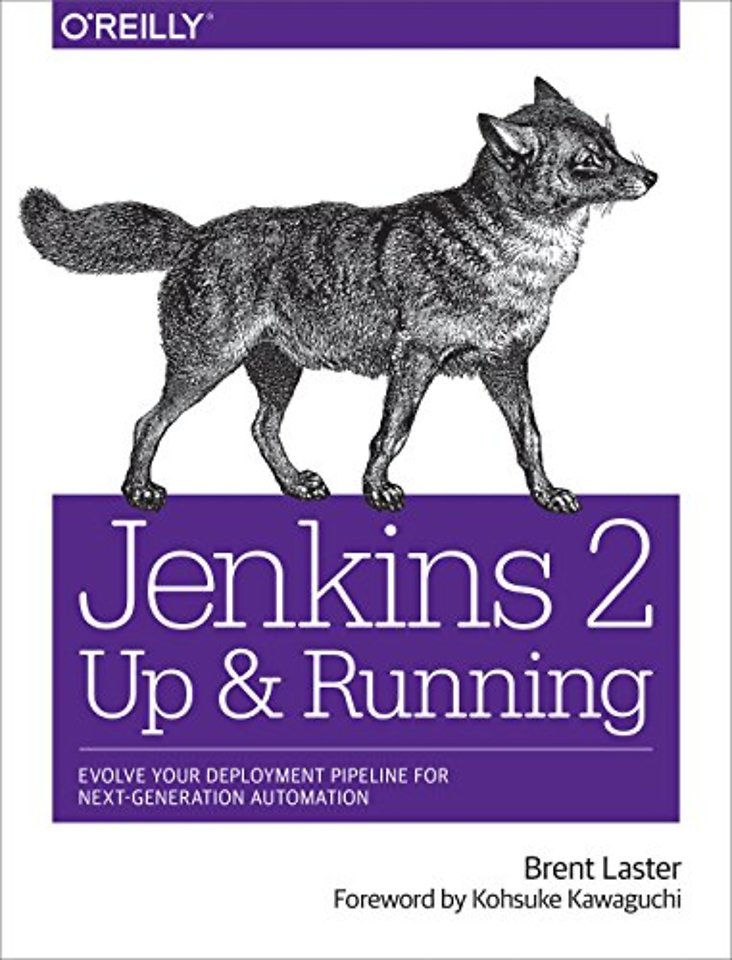
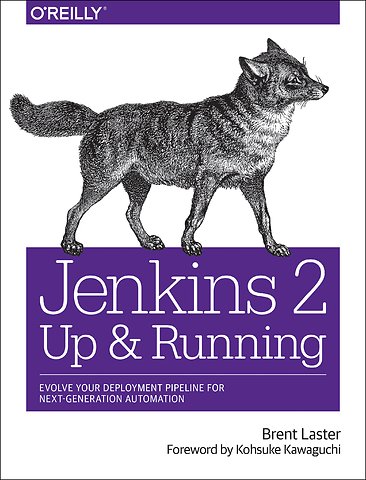
Brent Laster is a Senior Manager in Research & Development at SAS in Cary, North Carolina and an international trainer and presenter on open-source technologies such as Git, Jenkins, Gerrit, Gradle, and Docker.
Meer over Brent LasterJenkins 2 - Up and Running
Evolve Your Deploymernt Pipeline for Next Generation Automation
Paperback Engels 2018 1e druk 9781491979594Samenvatting
With this practical book, build administrators, developers, testers, and other professionals will learn how the features in Jenkins 2 let you define pipelines as code, leverage integration with other key technologies, and create automated, reliable pipelines to simplify and accelerate your DevOps environments.
Author Brent Laster shows you how Jenkins 2 is significantly different from the more traditional, web-only versions of this popular open source automation platform. If you’re familiar with Jenkins and want to take advantage of the new technologies to transform your legacy pipelines or build new modern, automated continuous delivery environments, this is your book.
- Create continuous delivery pipelines as code with the Jenkins domain-specific language
- Get practical guidance on how to migrate existing jobs and pipelines
- Harness best practices and new methods for controlling access and security
- Explore the structure, implementation, and use of shared pipeline libraries
- Learn the differences between declarative syntax and scripted syntax
- Leverage new and existing project types in Jenkins
- Understand and use the new Blue Ocean graphical interface
- Take advantage of the capabilities of the underlying OS in your pipeline
- Integrate analysis tools, artifact management, and containers
Specificaties
Lezersrecensies
Inhoudsopgave
Preface
How to Use This Book
Conventions Used in This Book
Using Code Examples
O’Reilly Safari
How to Contact Us
Acknowledgments
1. Introducing Jenkins 2
What Is Jenkins 2?
The Jenkinsfile
Declarative Pipelines
Blue Ocean Interface
New Job Types in Jenkins 2
Reasons for the Shift
DevOps Movement
Assembling Pipelines
Resumability
Configurability
Sharing Workspaces
Specialized Knowledge
Access to Logic
Pipeline Source Management
Competition
Meeting the Challenges
Compatibility
Pipeline Compatibility
Plugin Compatibility
Checking Compatibility
Summary
2. The Foundations
Syntax: Scripted Pipelines Versus Declarative Pipelines
Choosing Between Scripted and Declarative Syntax
Systems: Masters, Nodes, Agents, and Executors
Master
Node
Agent
Executor
Creating Nodes
Structure: Working with the Jenkins DSL
node
stage
steps
Supporting Environment: Developing a Pipeline Script
Starting a Pipeline Project
The Editor
Working with the Snippet Generator
Running a Pipeline
Replay
Summary
3. Pipeline Execution Flow
Triggering Jobs
Build After Other Projects Are Built
Build Periodically
GitHub Hook Trigger for GitSCM Polling
Poll SCM
Quiet Period
Trigger Builds Remotely
User Input
input
Parameters
Return Values from Multiple Input Parameters
Parameters and Declarative Pipelines
Flow Control Options
timeout
retry
sleep
waitUntil
Dealing with Concurrency
Locking Resources with the lock Step
Controlling Concurrent Builds with Milestones
Restricting Concurrency in Multibranch Pipelines
Running Tasks in Parallel
Conditional Execution
Post-Processing
Scripted Pipelines Post-Processing
Declarative Pipelines and Post-Processing
Summary
4. Notifications and Reports
Notifications
Collaboration Services
Reports
Publishing HTML Reports
Summary
5. Access and Security
Securing Jenkins
Enabling Security
Other Global Security Settings
Credentials in Jenkins
Credential Scopes
Credential Domains
Credential Providers
Credential Stores
Administering Credentials
Selecting Credential Providers
Selecting Credential Types
Specifying Credential Types by Provider
Creating and Managing Credentials
Context Links
Adding a New Domain and Credential
Using the New Domain and Credential
Advanced Credentials: Role-Based Access
Basic Use
Manage Roles
Assign Roles
Role Strategy Macros
Working with Credentials in the Pipeline
Username and Password
SSH Keys
Token Credentials
Controlling Script Security
Script Checking
Script Approval
Groovy Sandboxing
Using Jenkins Credentials with Vault
Approach
Setup
Creating a Policy
Authentication
Using Vault in Jenkins
Summary
6. Extending Your Pipeline
Trusted Versus Untrusted Libraries
Internal Versus External Libraries
Internal Libraries
External Libraries
Getting a Library from the Source Repository
Modern SCM
Legacy SCM
Using Libraries in Your Pipeline Script
Automatic Downloading of Libraries from Source Control
Loading Libraries into Your Script
Library Scope Within Jenkins Items
Library Structure
Sample Library Routine
Structure of Shared Library Code
Using Third-Party Libraries
Loading Code Directly
Loading Code from an External SCM
Replaying External Code and Libraries
A Closer Look at Trusted Versus Untrusted Code
Summary
7. Declarative Pipelines
Motivation
Not Intuitive
Getting Groovy
Additional Assembly Required
The Structure
Block
Section
Directives
Steps
Conditionals
The Building Blocks
pipeline
agent
environment
tools
options
triggers
parameters
libraries
stages
post
Dealing with Nondeclarative Code
Check Your Plugins
Create a Shared Library
Place Code Outside of the Pipeline Block
The script Statement
Using parallel in a Stage
Script Checking and Error Reporting
Declarative Pipelines and the Blue Ocean Interface
Summary
8. Understanding Project Types
Common Project Options
General
Source Code Management
Build Triggers
Build Environment
Build
Post-Build Actions
Types of Projects
Freestyle Projects
The Maven Project Type
The Pipeline Project Type
The External Job Project Type
The Multiconfiguration Project Type
Ivy Projects
Folders
Multibranch Pipeline Projects
GitHub Organization Projects
Bitbucket Team/Project Projects
Summary
9. The Blue Ocean Interface
Part 1: Managing Existing Pipelines
The Dashboard
The Project-Specific Page
The Run Page
Part 2: Working with the Blue Ocean Editor
Creating a New Pipeline Without an Existing Jenkinsfile
Working in the Editor
Editing an Existing Pipeline
Importing and Editing Existing Pipelines
Working with Pipelines from Non-GitHub Repositories
Summary
10. Conversions
Common Preparation
Logic and Accuracy
Project Type
Systems
Access
Global Configuration
Plugins
Shared Libraries
Converting a Freestyle Pipeline to a Scripted Pipeline
Source
Compile
Unit Tests
Integration Testing
Migrating the Next Parts of the Pipeline
Converting from a Jenkins Pipeline Project to a Jenkinsfile
Approach
Final Steps
Converting from a Scripted Pipeline to a Declarative Pipeline
Sample Pipeline
The Conversion
Completed Conversion
General Guidance for Conversions
Summary
11. Integration with the OS (Shells, Workspaces, Environments, and Files)
Using Shell Steps
The sh Step
The bat Step
The powershell Step
Working with Environment Variables
The withEnv Step
Working with Workspaces
Creating a Custom Workspace
Cleaning a Workspace
File and Directory Steps
Working with Files
Working with Directories
Doing More with Files and Directories
Summary
12. Integrating Analysis Tools
SonarQube Survey
Working with Individual Rules
Quality Gates and Profiles
The Scanner
Using SonarQube with Jenkins
Global Configuration
Using SonarQube in a Freestyle Project
Using SonarQube in a Pipeline Project
Leveraging the Outcome of the SonarQube Analysis
SonarQube Integration Output with Jenkins
Code Coverage: Integration with JaCoCo
About JaCoCo
Integrating JaCoCo with the Pipeline
JaCoCo Output Integration with Jenkins
Summary
13. Integrating Artifact Management
Publishing and Retrieving Artifacts
Setup and Global Configuration
Using Artifactory in a Scripted Pipeline
Performing Other Tasks
Downloading Specific Files to Specific Locations
Uploading Specific Files to Specific Locations
Setting Build Retention Policies
Build Promotion
Integration with a Declarative Pipeline
Artifactory Integration with Jenkins Output
Archiving Artifacts and Fingerprinting
Summary
14. Integrating Containers
Configured as a Cloud
Global Configuration
Using Docker Images as Agents
Using Cloud Images in a Pipeline
Agent Created on the Fly for a Declarative Pipeline
Docker Pipeline Global Variable
Global Variables
Docker Application Global Variable Methods
Docker Image Global Variable Methods
Docker Container Global Variable Methods
Running Docker via the Shell
Summary
15. Other Interfaces
Using the Command-Line Interface
Using the Direct SSH Interface
Using the CLI Client
Using the Jenkins REST API
Filtering Results
Initiating Builds
Using the Script Console
Summary
16. Troubleshooting
Diving into Pipeline Steps
Dealing with Serialization Errors
Continuous Passing Style
Serializing Pipelines
NotSerializableException
Handling Nonserializable Errors
Identifying the Line in Your Script that Caused an Error
Handling Exceptions in a Pipeline
Using Nondeclarative Code Within a Declarative Pipeline
Unapproved Code (Script and Method Approval)
Unsupported Operations
System Logs
Timestamps
Pipeline Durability Settings
Summary
Index
Anderen die dit boek kochten, kochten ook
Rubrieken
- advisering
- algemeen management
- coaching en trainen
- communicatie en media
- economie
- financieel management
- inkoop en logistiek
- internet en social media
- it-management / ict
- juridisch
- leiderschap
- marketing
- mens en maatschappij
- non-profit
- ondernemen
- organisatiekunde
- personal finance
- personeelsmanagement
- persoonlijke effectiviteit
- projectmanagement
- psychologie
- reclame en verkoop
- strategisch management
- verandermanagement
- werk en loopbaan





