
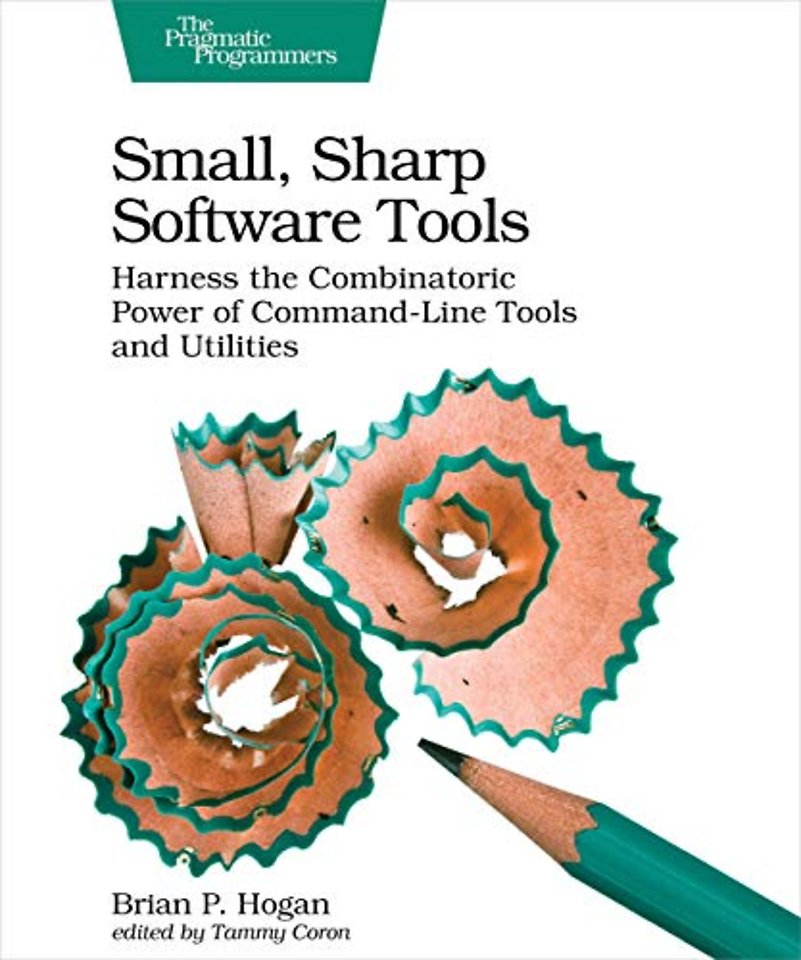
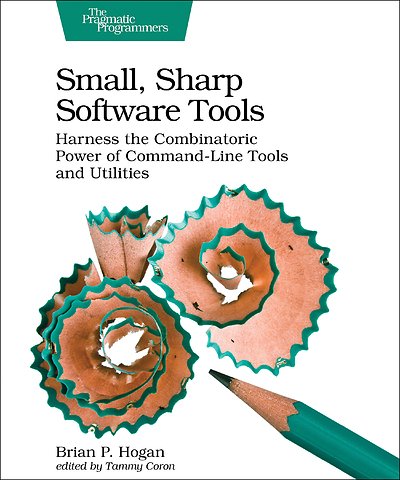
Brian Hogan has been developing web sites for over 10 years as both an independent consultant and as a developer at the University of Wisconsin-Eau Claire.
Meer over Brian HoganSmall, Sharp, Software Tools
Harness the Combinatoric Power of Command-Line Tools and Utilities
Paperback Engels 2019 9781680502961Samenvatting
The command-line interface is making a comeback. That's because developers know that all the best features of your operating system are hidden behind a user interface designed to help average people use the computer. But you're not the average user, and the CLI is the most efficient way to get work done fast. Turn tedious chores into quick tasks: read and write files, manage complex directory hierarchies, perform network diagnostics, download files, work with APIs, and combine individual programs to create your own workflows. Put down that mouse, open the CLI, and take control of your software development environment.
No matter what language or platform you're using, you can use the CLI to create projects, run servers, and manage files. You can even create new tools that fit right in with grep, sed, awk, and xargs. You'll work with the Bash shell and the most common command-line utilities available on macOS, Windows 10, and many flavors of Linux.
Create files without opening a text editor. Manage complex directory strutures and move around your entire file system without touching the mouse. Diagnose network issues and interact with APIs. Chain several commands together to transform data, and create your own scripts to automate repetitive tasks. Make things even faster by customizing your environment, creating shortcuts, and integrating other tools into your environment. Hands-on activities and exercises will cement your newfound knowledge and give you the confidence to use the CLI to its fullest potential. And if you're worried you'll wreck your system, this book walks you through creating an Ubuntu virtual machine so you can practice worry-free.
Dive into the CLI and join the thousands of other devs who use it every day.
What You Need:
You'll need macOS, Windows 10, or a Linux distribution like Ubuntu, Fedora, CentOS, or Debian using the Bash shell.
Specificaties
Lezersrecensies
Inhoudsopgave
What’s In (and not in) This Book
How to Use This Book
Online Resources
1. Getting Your Feet Wet
Accessing the Command-Line Interface
Getting Your Bearings
Creating and Reading Files
Redirecting Streams of Text
Creating Directories
Going Home
Using Autocompletion
Elevating Privileges
Installing Additional Programs with a Package Manager
Downloading Files
Read the Friendly Manual
Useful Shortcuts
Your Turn
What You Learned
2. Creating an Ubuntu Virtual Machine with VirtualBoxCreating an Ubuntu Virtual Machine with VirtualBox
Creating a New Virtual Machine
Configuring a Network
Installing the Guest Operating System
Working with Snapshots
Installing Software with the Package Manager
Improving Performance by Installing Guest Additions
Your Turn
What You Learned
3. Navigating the Filesystem
Listing Files and Directories
Navigating Files and Folders
Switching Between Directories
Finding Files
Identifying Available Disk Space
Your Turn
What You Learned
4. Working with Files and Directories
Creating Files
Reading Larger Files
Creating Directories
Copying, Moving, and Deleting Files and Directories
Managing File and Directory Permissions
Working with Links
Getting More Information About Filesystem Objects
Your Turn
What You Learned
5. Streams of Text
Redirecting Input and Output with File Descriptors
Splitting Streams with tee
Handling Standard Error Streams
Filtering with grep
Removing Characters from Output with cut
Sorting Output
Editing Streams with sed
Advanced Processing with awk
Using xargs
Your Turn
What You Learned
6. The Shell and Environment
Exploring Environment and Shell Variables
Editing Text with GNU nano
Customizing Your Shell Session
Creating Shortcuts with Aliases and Functions
Creating Keyboard Shortcuts
Modifying Readline Behavior
Your Turn
What You Learned
7. Running and Managing Programs
Working with Commands
Reusing Previous Commands and Arguments
Managing Processes and Jobs
Terminating Processes
Using Command Substitution
Keeping Commands Running with GNU Screen
Your Turn
What You Learned
8. Networking Tools
Getting Your Connection Information
Finding Information About Domain Names
Testing Network Connectivity
Making Web Requests with cURL
Working with Web APIs
Using Secure Shell to Connect to Remote Machines
Transferring Files
Exploring Network Connections
Using Netcat
Your Turn
What You Learned
9. Automation
Automating Tasks with make
Writing Bash Scripts
Automating Your Workstation Setup
Your Turn
What You Learned
10. Additional Programs
Working with Text and Files
Managing Your Environment
Working with Data and External APIs
Wrapping Up
A1. Command Quick Reference
A2. Installing GNU Utilities on macOS
Installing coreutils
Installing diffutils and findutils
Anderen die dit boek kochten, kochten ook
Rubrieken
- advisering
- algemeen management
- coaching en trainen
- communicatie en media
- economie
- financieel management
- inkoop en logistiek
- internet en social media
- it-management / ict
- juridisch
- leiderschap
- marketing
- mens en maatschappij
- non-profit
- ondernemen
- organisatiekunde
- personal finance
- personeelsmanagement
- persoonlijke effectiviteit
- projectmanagement
- psychologie
- reclame en verkoop
- strategisch management
- verandermanagement
- werk en loopbaan





