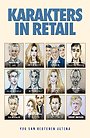101 Social Media Tactics for Nonprofits: A Field G uide
A Field Guide
Gebonden Engels 2012 9781118106242Samenvatting
The ultimate social media field guide for nonprofits with 101 ways to engage supporters, share your mission, and inspire action using the social web
101 Social Media Tactics for Nonprofits features 101 actionable tactics that nonprofits can start using today, and most of the featured resources are free. Broken down into five key areas, this unique guide explains the steps and tools needed to implement each tactic, and provides many real–life examples of how nonprofits are using the tactics.
With this book as your guide, you′ll learn how leading nonprofit professionals around the world are leveraging social media to engage constituents, communicate their cause, and deliver on their mission.
Presents immediately useful ideas for relevant impact on your organization′s social presence so you can engage with supporters in new and inventive ways
Features 101 beginner to intermediate–level tactics with real–life examples
Offers a workable format to help nonprofits discover new ways of deploying their strategy
Includes nonprofit social media influencers from leading nonprofits around the world including National Wildlife Federation, March of Dimes, and The Humane Society
Nonprofits know they need to start engaging with supporters through social media channels. This field guide to social media tactics for nonprofits will feature 101 beginner to intermediate–level tactics with real–life examples to help nonprofits discover new ways of deploying their strategy and meeting their social media objectives.
Specificaties
Lezersrecensies
Inhoudsopgave
<p>Acknowledgments xiii</p>
<p>Introduction xv</p>
<p>Using This Book xvi</p>
<p>Tactic Checklist xvii</p>
<p>Chapter 1 Setup 1</p>
<p>1. Claim Your User Name on Facebook 2</p>
<p>2. Brand Your YouTube Channel 3</p>
<p>3. Claim Your Venue on foursquare 4</p>
<p>4. Create a Branded foursquare Page 6</p>
<p>5. Create a Custom Twitter Background 9</p>
<p>6. Brand Your Facebook Page 11</p>
<p>7. Add Multiple Administrators to Your Facebook Page 13</p>
<p>8. Set and Display Rules for Your Facebook Community 14</p>
<p>9. Allow Supporters to Post Content on Your Facebook Page 17</p>
<p>10. Monitor Facebook Page Activity with Alerts 19</p>
<p>11. Use Commenting Tools that Authenticate with Social Accounts 21</p>
<p>12. Add a Facebook Like Button to Your Web Site or Blog 22</p>
<p>13. Add a Twitter Follow Button to Your Site 23</p>
<p>14. Include the ShareThis Sharing Button 25</p>
<p>15. Create a Flickr Pro Account 26</p>
<p>16. Publish Photos Under a Creative Commons License 28</p>
<p>17. Submit Your Photos to Flickr Groups 30</p>
<p>Chapter 2 Communicate 33</p>
<p>18. Use Collaboration Tools to Manage Twitter Accounts 34</p>
<p>19. Create Twitter Lists 36</p>
<p>20. Display Names of Staff Contributing to Twitter and Facebook 37</p>
<p>21. Connect with the Top Tweeters in Your Area 40</p>
<p>22. Monitor Local Twitter Activity Using Hashtags 42</p>
<p>23. Make Your Tweets Retweetable 44</p>
<p>24. Sign up for Tweets for Good 46</p>
<p>25. Recruit New Staff and Volunteers 48</p>
<p>26. Start, Join, and Organize Conversations with Hashtags 49</p>
<p>27. Promote an Event or Campaign with a Hashtag 51</p>
<p>28. Contribute to Mission–Related Twitter Hashtags 52</p>
<p>29. Use TwitPic to Share Photos and Videos 54</p>
<p>30. Display RSS Feeds on Your Web Site 55</p>
<p>31. Display Live Twitter Content on Your Web Site and Blog 57</p>
<p>32. Feed Your Blog to Twitter and Facebook 59</p>
<p>33. Use Facebook Social Plug–ins on Your Site 60</p>
<p>34. Add Events to Your Facebook Page 62</p>
<p>35. Integrate Other Social Channels with Facebook 64</p>
<p>36. Include Social Channels in Contact Information 65</p>
<p>37. Integrate Supporter Photos with Other Channels 67</p>
<p>38. Submit Content to Social News and Bookmarking Sites 69</p>
<p>39. Create a Wikipedia Entry 71</p>
<p>40. Create a Social Media Newspaper 72</p>
<p>41. Make a Buzzworthy Video 73</p>
<p>42. Participate in a Video Contest 75</p>
<p>43. Livestream Your Events 77</p>
<p>44. Provide Instant Access to Content with QR Codes 79</p>
<p>45. Share Presentations and Documents Online 82</p>
<p>Chapter 3 Engage 85</p>
<p>46. Create a Facebook Welcome Tab 86</p>
<p>47. Encourage Action with Facebook Custom Tab 89</p>
<p>48. Encourage Supporters to Share Facebook Content 90</p>
<p>49. Launch a Like Campaign 92</p>
<p>50. Use Facebook as Your Organization s Page 93</p>
<p>51. Ask Your Facebook Fans a Question 95</p>
<p>52. Get Creative with Avatars 96</p>
<p>53. Add a Tweet Button to Your Web Site or Blog 98</p>
<p>54. Empower Supporters to Take Social Action 100</p>
<p>55. Build Real Relationships with Social Communication 102</p>
<p>56. Ask Infl uencers to Share Your News 104</p>
<p>57. Engage the Blogging Community 106</p>
<p>58. Broadcast the Backchannel Buzz at Your Event 108</p>
<p>59. Organize a Twitter Chat with a Hashtag 110</p>
<p>60. Organize a Tweetup 111</p>
<p>61. Reward Your Supporters for Checking In 113</p>
<p>62. Add Mission–Related Tips on foursquare 115</p>
<p>63. Create a Custom Badge on foursquare 116</p>
<p>64. Participate in Giving Contests [with Caution] 118</p>
<p>65. Launch a Social Contest on Facebook 120</p>
<p>66. Build Stewardship Through Video 121</p>
<p>67. Ask Supporters to Share Photos or Videos 122</p>
<p>68. Hold a Video Response Contest 124</p>
<p>69. Create a Flickr Group to Support Your Mission 126</p>
<p>70. Hold a Photo Contest 128</p>
<p>71. Create a Photo Petition 130</p>
<p>72. Organize a Petition on Twitter 131</p>
<p>73. Socialize Your Internal Communications 132</p>
<p>74. Treat Your Social Networks Like V.l.P.s 134</p>
<p>75. Create Your Own Online Community 135</p>
<p>Chapter 4 Fundraise 139</p>
<p>76. Raise Money with Causes 140</p>
<p>77. Encourage Supporters to Make a Wish 142</p>
<p>78. Create a Facebook Donation Tab 143</p>
<p>79. Hold a Tweetathon 144</p>
<p>80. Launch a Sponsored Tweet Campaign 146</p>
<p>81. Organize a Fundraising Campaign through Twitter 147</p>
<p>82. Increase Conversions with Video Overlays 149</p>
<p>83. Use Video Annotations as Calls to Action 151</p>
<p>84. Enable Social Giving with Peer Fundraising Tools 153</p>
<p>85. Launch a Check In for Charity Campaign 155</p>
<p>86. Participate in Social Buying Platforms 158</p>
<p>87. Submit Your Organization to be Featured on Philanthroper 159</p>
<p>88. Ask Supporters to Pledge Social Actions 161</p>
<p>89. Participate in Social Gaming 162</p>
<p>90. Take your Fundraising Events to an Alternate Reality 164</p>
<p>Chapter 5 Measure 167</p>
<p>91. Analyze Facebook Activity with Insights 168</p>
<p>92. Understand Your YouTube Audience 169</p>
<p>93. Track Referrals from Social Sites 171</p>
<p>94. Measure New Visitors from Social Channels 172</p>
<p>95. Track Link Performance with Short URLs 174</p>
<p>96. Monitor Your Organization s Name on Twitter 175</p>
<p>97. Measure the Reach of Your Tweets 177</p>
<p>98. Calculate Your Twitter Infl uence 179</p>
<p>99. Create a Social Media Listening Dashboard 180</p>
<p>100. Use Social Media Monitoring Applications 183</p>
<p>101. Get a Strategy 185</p>
<p>About the Authors 187</p>
<p>Index 189</p>
Anderen die dit kochten, kochten ook
Rubrieken
- advisering
- algemeen management
- coaching en trainen
- communicatie en media
- economie
- financieel management
- inkoop en logistiek
- internet en social media
- it-management / ict
- juridisch
- leiderschap
- marketing
- mens en maatschappij
- non-profit
- ondernemen
- organisatiekunde
- personal finance
- personeelsmanagement
- persoonlijke effectiviteit
- projectmanagement
- psychologie
- reclame en verkoop
- strategisch management
- verandermanagement
- werk en loopbaan